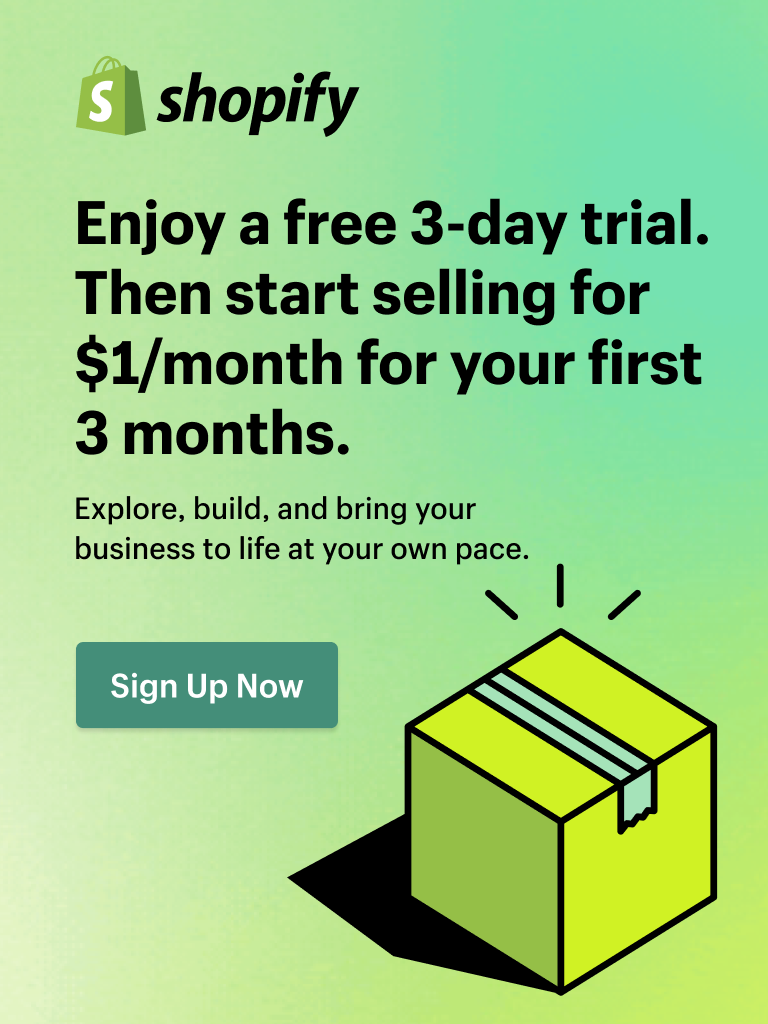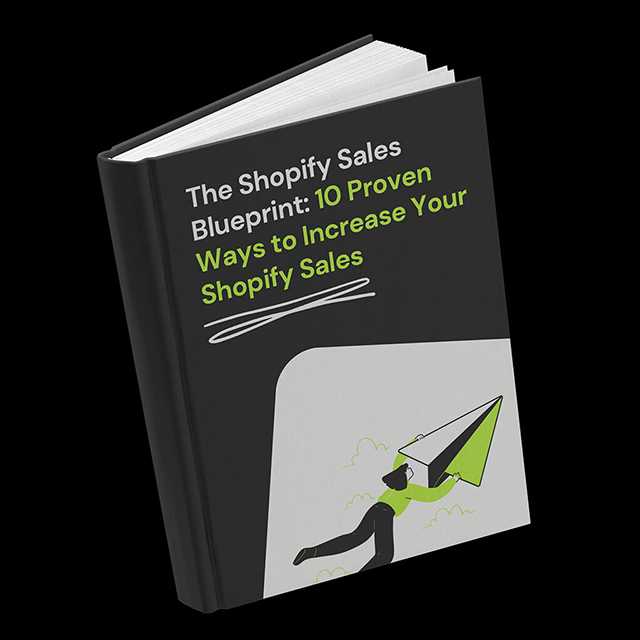In the bustling world of e-commerce, capturing the attention of potential buyers is just the starting point. The true art lies in encouraging them to add more to their cart, enhancing their shopping experience, and boosting your sales figures. Adding recommended products in Shopify isn’t just a nice-to-have feature; it’s a game-changer for increasing average order value (AOV) and creating a customer-centric shopping adventure. Understanding and implementing effective product recommendations can set your store apart.
In this guide, we’ll explore why Shopify product recommendations are crucial, review the best practices for crafting compelling suggestions, and explain how to add recommended products to Shopify using the Essential Shopify Frequently Bought Together App. Let’s dive in!
The Power of Shopify Recommended Products
Before we dive into the steps of how to add recommendations using the Shopify recommended products app, let’s review the benefits. Imagine walking into your favorite store and being instantly guided to products that align with your interests or past purchases. This personalized shopping experience makes you feel valued and understood, often resulting in more purchases. The goal of product recommendations on Shopify is to replicate this experience online.
Enhancing Customer Experience
Recommended products do more than just boost sales; they significantly improve the overall customer experience. Shoppers appreciate when a store anticipates their needs by suggesting items they find genuinely useful or appealing. This personalized attention fosters customer loyalty and encourages repeat visits, driving long-term growth for your business.
Boosting Average Order Value
Strategic product recommendations can also increase your average order value (AOV). By suggesting relevant add-ons or bundles, you can encourage your customers to buy more than they initially planned. This upselling and cross-selling strategy is an effective way to maximize revenue without additional customer acquisition costs.
By leveraging the power of product recommendations, you create a win-win situation where customers discover products they love, and your sales get a boost.

Best Practices for Creating Compelling Shopify Recommended Products
Creating product recommendations on Shopify requires a thoughtful approach. It’s not just about arbitrarily suggesting items; it’s about understanding your audience and making recommendations that align with their preferences and shopping behaviors. Here are some best practices to ensure your recommendations hit the mark:
1. Know Your Audience
Start by understanding your customer’s preferences, purchase history, and browsing behavior. Utilize data analytics tools to gain insights into what products are frequently bought together, which can form the base of your recommendations.
2. Personalization is Key
Personalize recommendations based on individual customer profiles. Use features like “Customers who bought this also bought…” to suggest items that have a high probability of interest. This kind of tailored approach increases the likelihood of conversion.
3. Keep It Relevant
Ensure that recommended products are closely related to the item the customer is viewing or has in their cart. Irrelevant suggestions can lead to frustration and a poor shopping experience. The goal is to enhance their shopping, not distract them.
4. Highlight Benefits
Communicate why a customer should consider these recommended products. Whether it’s through better value, matching styles, or enhanced functionality, make sure the benefits are apparent to the shopper.
5. Optimize Placement
Strategically place Shopify product recommendations on product pages, checkout pages, and even follow-up emails. Different stages of the shopping process offer unique opportunities for upselling and cross-selling.
6. Test and Iterate
Continuously test your product recommendation strategies to see what works best for your audience. A/B testing different recommendation placements and formats can lead to valuable insights, helping you refine your approach over time.
By trying these best practices yourself, you can craft a customer-centric experience that not only encourages additional purchases but also strengthens the relationship between your brand and customers.
How To Add Recommended Products In Shopify
The easiest way to add recommended products in Shopify is by using the Essential Shopify Frequently Bought Together App. Known for its user-friendly interface and powerful features, our Shopify recommended products app simplifies the process of upselling and cross-selling. Here’s a step-by-step guide on how to add recommended products in Shopify to get you started:
Step 1: Install the App
Begin by installing the Essential Shopify Frequently Bought Together app from the Shopify marketplace.
Step 2: Create an Offer
Open the app and click on “Create Offer” to start setting up your recommendations.
Step 3: Choose Placement
Decide where you want your offer to appear, with options including Product and Cart Pages. Select the one that best fits your needs.
Step 4: Select Offer Type
In the Content tab, choose “Cross-sell” as the offer type to add recommended products.
Step 5: Name Your Offer
Enter a name for your recommendation funnel in the “Offer Name” field for easy reference; this name will only be visible to you.
Step 6: Adjust Content
Customize the Title and Button text in the Content tab to align with your branding.
Step 7: Define Offer Conditions
Let’s continue to the “Offer” section. Here, you can define the conditions that will trigger your recommendation upsell. You can choose to display it on all products, specific products, or items in specific collections.
Step 8: Pick Products to Recommend
Next, choose the products to recommend. This can include specific items that align with your goals or recommendations for frequently bought-together products suggested by Shopify’s Search and Discovery app.
Step 9: Apply Discounts
Use the Final Offer feature to set a discount for the recommended item, either as a percentage or a fixed amount.
Step 10: Customize Design
In the Design section, pick a pre-designed template or customize it to match your store’s aesthetics. Adjust card design, typography, and button/icon colors as needed.
Step 11: Finalize and Publish
Once satisfied with your design, navigate to the Placement section and click “Publish” to save and implement your changes. Preview the setup on your store to ensure everything looks great.
Step 12: Seek Assistance if Needed
If you have any questions or need assistance with our Shopify recommended products app, we’re here to help! Our support team is always available to provide you with quick and friendly assistance. Don’t hesitate to reach out—we’re just a message away!

Conclusion
In e-commerce, standing out requires more than an attractive storefront; it demands a personalized experience that meets customer needs. Learning why and how to add recommended products in Shopify can boost performance, increase your average order value, and build customer loyalty.
By using the Essential Shopify Frequently Bought Together App, you can create a seamless shopping experience that surpasses customer expectations. Focus on personalization and relevance to enhance the shopper’s journey.
Take action now—explore the Essential Shopify Frequently Bought Together App to transform your product recommendation strategy and drive sales.