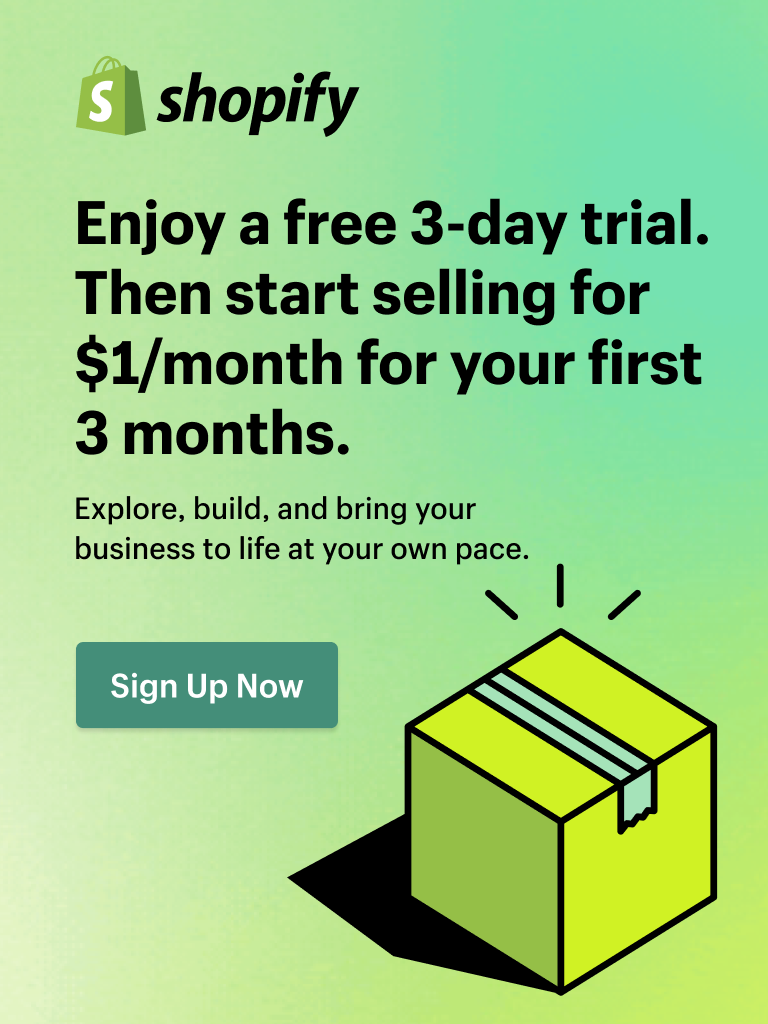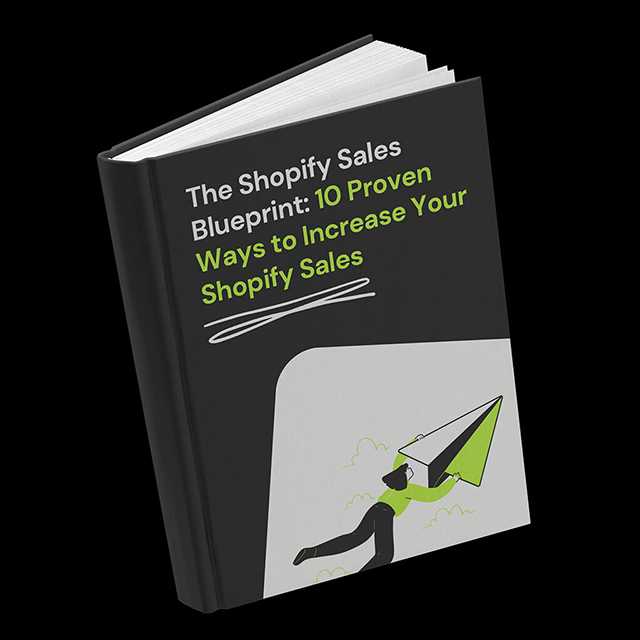Follow these instructions to make Essential Shopify announcement bar full-width:
- Add announcement bar as an app block
- Click on the section called “Apps” to display its settings

- Turn off the setting “Make section margins the same as theme”
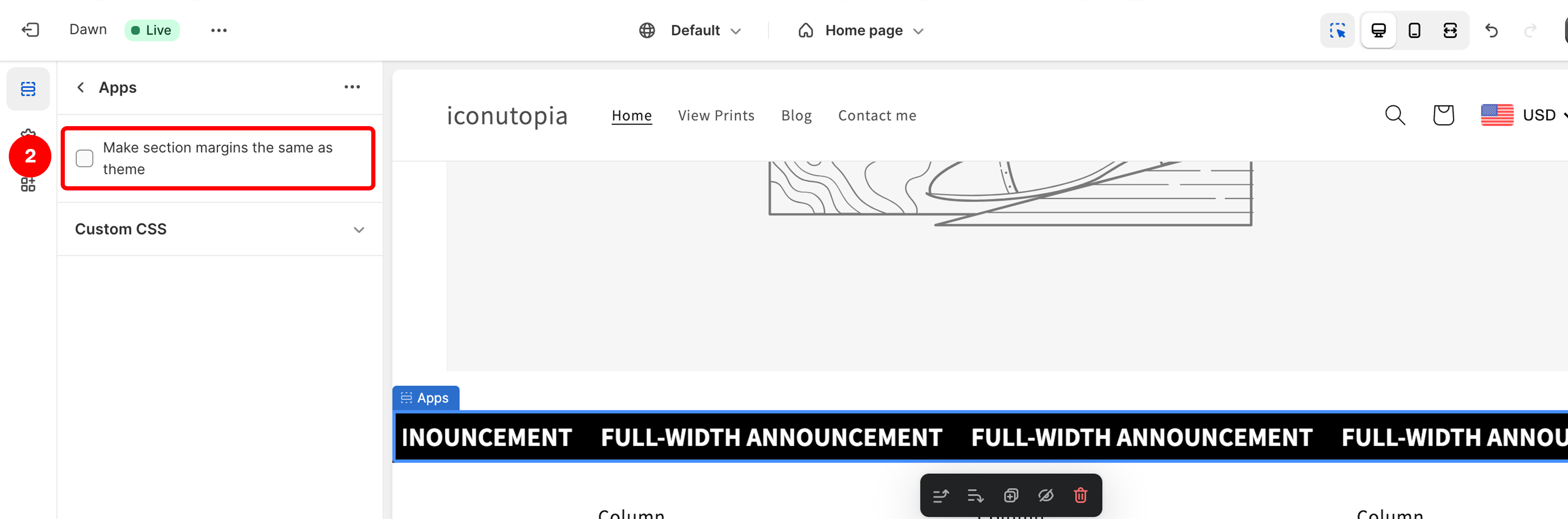
- Press the Save button. That’s it, your announcement bar should be full width!