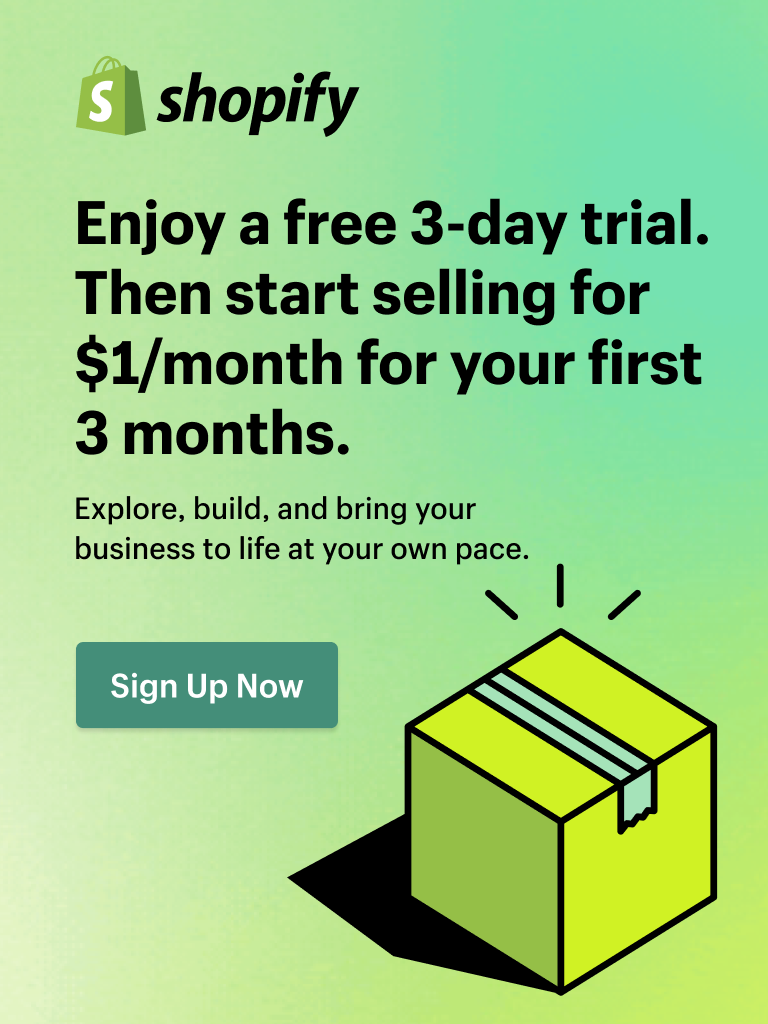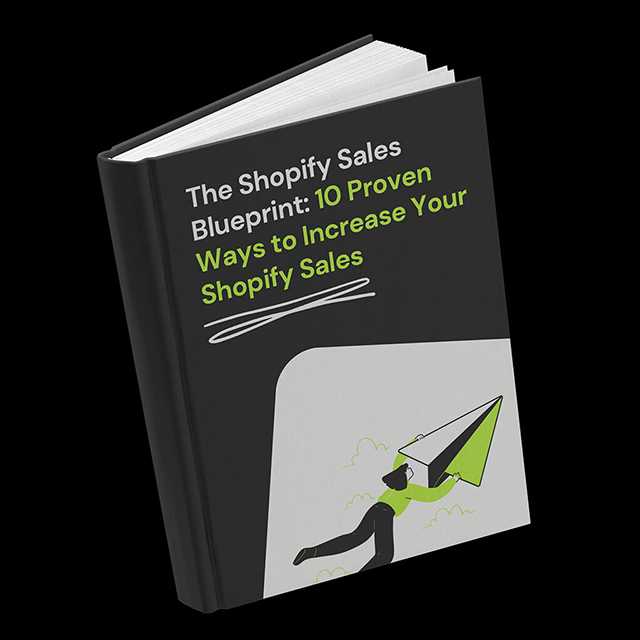With more and more customers accessing websites on smartphones and tablets, ensuring a seamless and responsive experience is crucial. But how can you harness the power of mobile optimization to make your Shopify popups work effectively in this mobile-first landscape?
This comprehensive guide from Fordeer will delve into the realm of mobile optimization for Shopify popups, uncovering the best practices, strategies, and real-world examples to help you create a responsive and engaging experience for your mobile audience. Whether you’re a seasoned eCommerce expert or just starting your Shopify journey, understanding the nuances of mobile popups can significantly impact your store’s success.
Why Is Mobile Optimization Essential for Shopify Popups?
In the age of mobile dominance, catering to the needs and preferences of mobile users is non-negotiable. Here’s why mobile optimization is a game-changer for your Shopify popups:
How Do Mobile Users Interact with Popups?
Understanding the unique behaviors of mobile users when encountering popups is vital. Unlike desktop users, mobile users often demand quicker interactions and more streamlined experiences. They may be on the go, making their attention span shorter. Mobile optimization must account for these factors to create effective popups that resonate with your audience.
Why Responsive Design Matters for Mobile Popups
Responsive design ensures that your popups adapt seamlessly to the diverse landscape of mobile devices. Whether it’s a smartphone or tablet, portrait or landscape mode, your popups should look and function flawlessly. Responsive design not only enhances the visual appeal but also contributes to an improved user experience, ultimately leading to higher conversions.

Best Practices for Mobile-Optimized Shopify Popups
Now that we’ve established the importance of mobile optimization, let’s delve into the best practices that will make your Shopify popups shine on mobile screens:
Crafting Engaging Mobile-Friendly Content: Craft concise and visually appealing content that resonates with mobile users. Use attention-grabbing visuals and concise language.
Streamlining Popup Timing and Frequency: Optimize the timing of popups to provide value without disrupting the user experience and avoid overwhelming users with excessive popup frequency.
Designing Popup Layouts for Mobile Users: Create flexible popup layouts that adapt to various mobile screens, ensuring a seamless visual experience.
Optimizing Call-to-Action Buttons for Mobile: Make sure that call-to-action buttons are prominently displayed, feature contrasting colors, and use concise, action-oriented language.
Mobile Popup Performance Metrics and Tracking
Evaluating Key Metrics for Mobile Popup Success
To gauge the effectiveness of your mobile-optimized popups, consider the following key metrics. Begin by measuring the conversion rate, which reflects the percentage of visitors who interact with the popup and complete the desired action.
Another critical metric is the click-through rate (CTR), indicating the rate at which users click on the popup’s call-to-action buttons or links. Additionally, keep an eye on the bounce rate, which tracks the number of users who leave your site immediately after encountering the popup.
Leveraging Analytics Tools for Mobile Optimization
To make informed decisions regarding mobile popup optimization, make good use of analytics tools like Google Analytics or Shopify’s built-in analytics. These tools offer valuable insights into user behavior, allowing you to refine your mobile optimization strategies and enhance the overall user experience on your Shopify store.

A/B Testing for Mobile Popups: Fine-Tuning for Conversions
Implementing A/B tests for your mobile popups involves a structured process to fine-tune their performance and optimize conversions effectively. Here’s a step-by-step guide on how to set up A/B tests for your mobile popups:
Identify Testing Variables: Begin by identifying the specific variables you want to test within your mobile popups. These variables can include popup content, visuals, timing, or even different calls to action.
Define Test Objectives: Clearly define the objectives of your A/B tests by asking these questions: What do you aim to achieve? Are you testing to increase click-through rates, and conversions, or reduce popup abandonment? Having clear goals will guide your testing strategy.
Create Popup Variations: Based on the identified variables, create different variations of your mobile popups. For example:
- Test different popup headlines or messages to assess which one resonates better with your audience.
- Experiment with visuals, such as images, graphics, or background colors to determine their impact on user engagement.
- Adjust the timing of when the popup appears, testing delayed popups versus immediate ones.
- Vary the call-to-action (CTA) button text, colors, or placement to understand their influence on user behavior.
Split Your Audience: Divide your mobile website visitors into distinct groups for testing. Typically, this involves showing one variation (A) to a portion of your audience and another variation (B) to another portion. Ensure that the groups are randomly selected to eliminate bias.
Collect Data: Allow the A/B test to run for a sufficient period to collect a significant amount of data. This ensures that your results are statistically significant and reliable.
Analyzing Test Results and Implementing Changes
Following the completion of A/B tests, it’s essential to carefully analyze the data collected to determine which popup variation performs best. Subsequently, implement changes based on the insights gained during the testing phase.
Overcoming Common Mobile Popup Challenges
Combating Popup Intrusiveness on Mobile
One of the challenges of mobile popups is striking the right balance between capturing user attention and providing a non-disruptive browsing experience. To address this, consider employing less intrusive popup formats and timing them thoughtfully to enhance the overall user experience on mobile devices.
Ensuring Compatibility Across Mobile Devices
To ensure the effectiveness of your mobile-optimized popups, it’s crucial to verify that they display correctly and function seamlessly on various mobile devices and operating systems. Rigorous testing across different devices will help you identify and address compatibility issues, ensuring a consistent user experience.

Shopify Popup Apps for Mobile Optimization
Exploring Shopify Apps for Enhanced Mobile Popups
Shopify offers a diverse range of apps specifically designed for mobile popup optimization. These apps often come with additional features and functionalities that can further enhance your mobile popups. For instance, you can give Fordeer: Sales Pop Up ‑ Popups a try to see more clearly how a Shopify popup app helps sellers boost sales and trust with eye-catching popup designs.
Leveraging Mobile Popup Plugins for Seamless Integration
Consider utilizing mobile popup plugins that seamlessly integrate with your Shopify store. These plugins typically offer user-friendly customization options and simplified setup processes, making it easier to implement effective mobile popups that align with your brand and business objectives.
Future-Proofing Your Mobile Popup Strategy
Staying Ahead of Mobile UX Trends
In the fast-evolving landscape of mobile user experience (UX), it’s crucial to stay attuned to emerging trends. One of the essential strategies is that you have to keep a watchful eye on advancements in mobile technology, design, and user behavior.
By proactively integrating these trends into your mobile popup strategy, you can maintain relevance and continually engage your audience. Besides, you also will need to consider factors such as the increasing use of voice search, the rise of mobile shopping apps, and evolving design aesthetics.
Adapting to Evolving Mobile User Behavior
As mobile user behavior continues to evolve, it’s essential to adapt your mobile popup strategy accordingly. Observing how your audience interacts with mobile devices and popups is also a good way, and then you can be prepared to make adjustments based on their preferences. Whether it’s changes in the way users consume content, interact with apps, or engage with popups, being agile and responsive to these shifts is key to sustaining high conversion rates and user satisfaction.
5 Best Popup Practices to Boost Sales in 2024
To better prepare your eCommerce site for the 2024 upcoming, we’ve compiled a list of best practices for increasing sales with this not-so-secret weapon, pop-ups.
Popups are simple to incorporate into your sales plan and can help you achieve lower cart abandonment, increased sales and email list growth, and a better user experience.
Let’s get started!
Entry popups: Usher visitors to your New Year Deals page
Online users get their gadgets ready as soon as the workday starts, even if they are at their jobs. Expect most buyers to go from one online retailer to another, rarely staying on one, as they are likely to be in a hurry for exclusive bargains.
Showing them an entry window that, when clicked, will immediately take them to your New Year Deals page in order to prevent undesired bounce rates. If you wait to inform them, you will have a harder time getting them to become paying customers.
You can make a New Year popup quickly by using Fordeer: Sales Pop-Up ‑ Popups. You have effectively assisted your visitors to see the offerings you have for them with only one click.
First-time visitor popups: Give your best shot to create a lasting impression
The holiday season is a great time to showcase your products and attract new customers.
- Display an attractive pop-up with an irresistible discount for first-time visitors.
- Offer better discounts, freebies, or promo coupons for their first purchase.
This helps build connections with prospective customers, foster brand affinity, and convey a sense of importance during the holiday season.
Countdown popups: Elicit urgency and excitement with time-limited offers
Conveying a sense of urgency and enthusiasm can help eCommerce marketers convert more website visitors quickly. Creating time-limited, targeted deals with a countdown timer and a visually appealing offer can make prospects resist.
This is an example of a countdown popup created with the Fordeer Sales Popup Builder:

Coupon popups: Promote in advance by giving away coupons beforehand
The entire year is jam-packed with a wide variety of online deals. Not to mention the possibility of tense rivalry.
Are you aware that you can boost your income and stay fear-free at the same time? This is where pop-up coupons become useful. Giving customers advance vouchers they may use on holidays is how you accomplish this. This guarantees a high volume of traffic and sales on the day of the event.
Exit-intent popups: Rescue abandoned carts and boost sales
During the holiday season, eCommerce stores face increased abandoned carts due to competition from other companies offering promotions. To counter this, you can use exit-intent popups. Activated when a visitor leaves the website, the popups can offer additional discounts or other appealing offers, persuading them to take a second look.

Conclusion: Maximizing Mobile Engagement with Shopify Popups
In conclusion, in today’s mobile-centric digital landscape, optimizing Shopify popups for mobile devices is no longer a choice but a necessity. By understanding how mobile users interact with popups, implementing best practices, tracking performance metrics, and addressing common challenges, you can create a responsive and engaging experience for your mobile audience.
Drawing inspiration from real-world success stories, staying ahead of mobile UX trends, and adapting to evolving user behavior will future-proof your mobile popup strategy. Ultimately, the goal is to maximize mobile engagement and conversions, ensuring that your Shopify store thrives in the mobile-first era. As technology and user preferences evolve, your commitment to optimizing mobile popups will be a vital component of your eCommerce success.