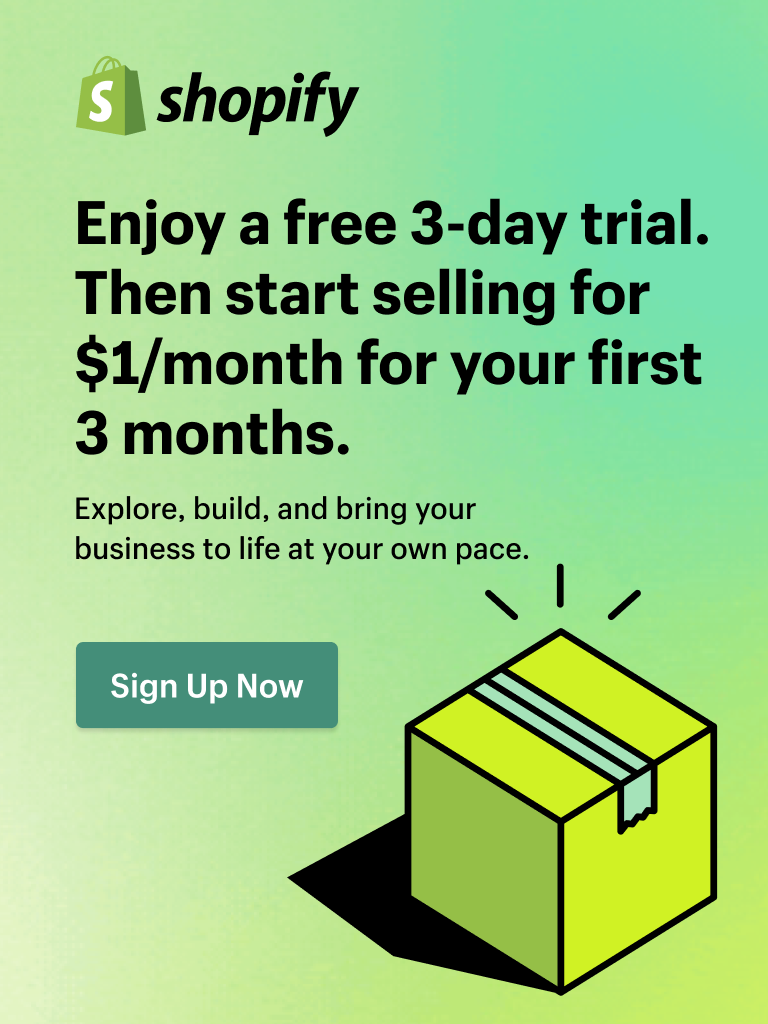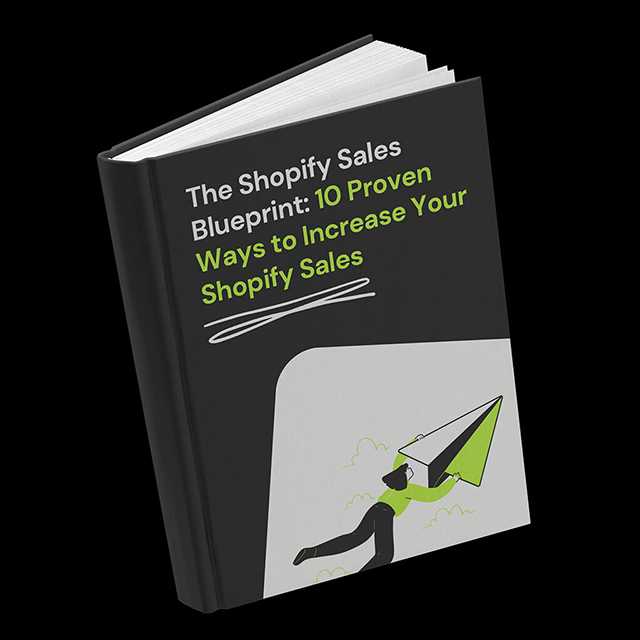Split testing on Shopify is one of the most effective ways to learn what truly converts in your store. Instead of guessing whether a new image, layout, or headline will perform better, you can test it, track results, and make confident data-driven decisions.
While A/B testing might sound like a tool only big brands use, Shopify merchants can easily do it too, no coding, spreadsheets, or guesswork required. With tools like the Essential Shopify A/B Testing App, running experiments takes minutes and gives you valuable insights that can boost your conversions, average order value, and overall sales.
This beginner’s guide explains what split testing on Shopify is, why it matters, what you can test, and exactly how to set up your first test using the Essential A/B Testing App.
What Is Split Testing in Ecommerce?
Split testing, also called A/B testing, means showing two versions of a page or element to different groups of visitors to see which one performs better.
In ecommerce, it’s used to optimize everything from product descriptions and pricing to homepage layouts and call-to-action buttons. For example, you might test whether a “Buy Now” button converts better than “Add to Cart” or whether lifestyle photos outperform plain product shots.
The goal is simple: collect real data about what your customers respond to and use that knowledge to improve your Shopify store’s performance.
Why Split Testing on Shopify Matters
Every visitor who lands on your site is a potential learning opportunity. Without testing, you rely on assumptions, and that can lead to missed revenue.
Split testing helps you make data-backed decisions that drive growth. By running experiments, you can:
- Discover which product pages convert best
- Increase your add-to-cart and checkout rates
- Test promotions before scaling them
- Improve your site design based on customer behavior
Small, tested improvements compound over time and can lead to significant gains in sales and engagement.

What You Can Split Test in Shopify Stores
Many Shopify merchants start by testing their product pages, but the possibilities go far beyond that. You can test almost any element that affects customer decisions.
Product Titles and Descriptions
See which version of your product copy sells more: shorter headlines, keyword-rich descriptions, or storytelling formats.
Pricing and Discounts
Compare different price points or limited-time offers to find the balance between volume and profit.
Images and Media Galleries
Visuals drive first impressions. Test lifestyle vs. studio photos or video vs. static images to see what gets more clicks.
Call-to-Action Buttons
Try different button placements, colors, or wording. Even small changes here can make a big difference in conversion rates.
Homepage Banners and Announcements
Test different headlines, countdown timers, or announcement bar messages to improve engagement and time on site.
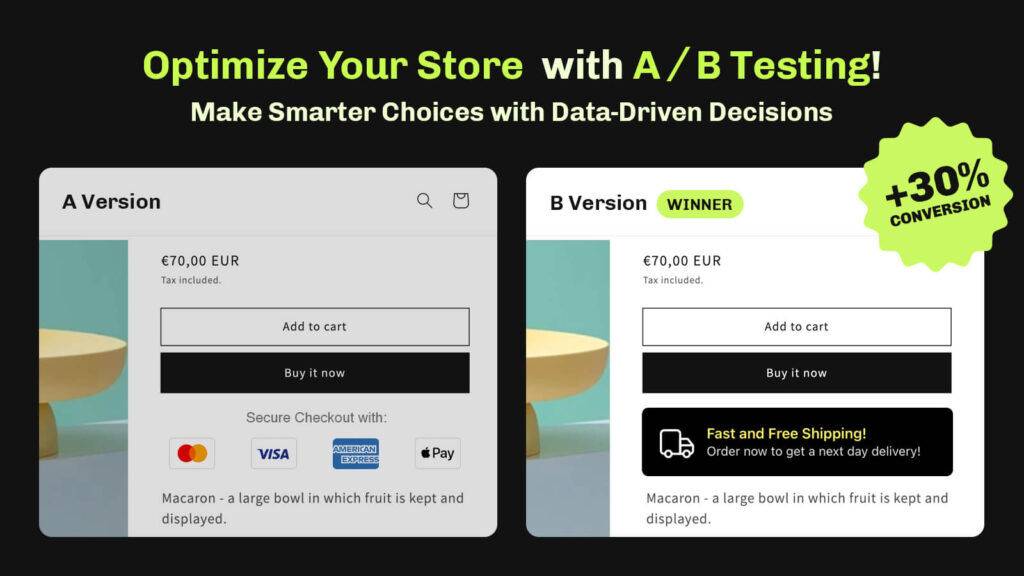
How to Run a Split Test on Shopify
You can technically run split tests manually, but that approach is time-consuming and prone to tracking errors. The Essential Shopify A/B Testing App simplifies everything. It automates test creation, traffic distribution, and performance tracking so you can focus on insights, not spreadsheets.
Here’s how to plan and launch your test properly:
Step 1: Template Test vs. Theme Test
Before you start, choose the right test type:
- Template Test: Best for testing elements on a single page template, such as product layouts or upsell block placement.
- Theme Test: Ideal for testing elements that appear across your entire site, like announcement bars, headers, or cart layouts.
Step 2: Pick What You Want to Test
Select one page type to start, such as a product page, homepage, or collection page. Decide on one specific change, like updating an image, moving a section, or adding an app block.
Keep it simple: one page and one change give the cleanest results.
Step 3: Define Your Goal
Every good test needs a clear goal. Decide what success means for you, such as:
- Higher add-to-cart rate
- Higher conversion rate
- Higher average order value (AOV)
You can also write a quick hypothesis to guide your thinking:
“If we change [element] on [page], then [metric] will improve because [reason].”
Step 4: Run the Test Right
Run only one test at a time for a given page type. Let it run long enough to stabilize, at least a full business cycle (usually 1–2 weeks) or until you collect enough traffic and conversions. Avoid overlapping changes or using multiple testing tools simultaneously.
Step 5: Choose the Winner
When the test is complete, all you have to do is choose the winning version. Review the data, confirm the uplift, and publish the winning version with one click.
If you have any questions or run into issues, the Essential Apps support team is always available through in-app chat to help you troubleshoot or interpret results.
Best Practices for Successful Split Testing on Shopify
Split testing success comes from consistency, not luck. The following practices help ensure your results are reliable and actionable.
Test One Change at a Time
If you test too many variables at once, you won’t know what caused the change. Stick to one modification per test.
Run Tests Long Enough for Reliable Data
Ending a test too early can lead to false conclusions. Wait until you’ve gathered enough traffic or reached statistical significance.
Prioritize High-Impact Pages
Start with pages that affect conversions most: your product pages, homepage, and cart. Improvements here bring the biggest results.
Avoid Common Mistakes
Don’t change elements mid-test or run multiple A/B testing Shopify apps at once. Both will distort your data.
Keep Learning and Iterating
Treat every test as a learning opportunity. Even “failed” tests reveal valuable insights about what doesn’t work for your customers.
How to Interpret Your Split Test Results
Once your A/B test is live, the app continuously tracks visitor behavior and updates your data in real time.
The Win Chance metric shows the probability that your variant is outperforming the original version.
- A Win Chance of 87% means your new version has an 87% probability of being better.
- A Win Chance of 20% means the original version is likely stronger.
When any variant reaches 95% Win Chance, it is marked as statistically significant, a confident winner. However, you can act earlier if the results align with your business goals.
Here’s how to interpret your results:
- Under 50%: The variant underperforms. Stop the test and keep the original.
- 50–80%: Inconclusive. Let it run longer.
- 80–95%: Promising. Evaluate if the uplift justifies publishing early.
- 95%+: Clear winner. Safe to implement.
Beyond Win Chance, focus on core metrics like conversion rate, revenue per visitor, and average order value. The Essential A/B Testing App displays all of these in clear, side-by-side charts so you can spot trends instantly.
If results seem flat, that’s still insight; it shows that your original design is performing well, and you can move on to testing a new element.

FAQs
Use an app like Essential Shopify A/B Testing to create two versions of a page, split your traffic evenly, and track performance automatically.
Yes. While Shopify doesn’t include a built-in A/B testing feature, it supports testing through approved apps like Essential A/B Testing.
Yes, if done properly. It helps improve user experience and conversion rates without affecting SEO rankings, as both versions serve the same content structure.
Testing two product images, two versions of a headline, or different button colors to see which gets more conversions or add-to-cart actions.
Split testing is comparing two variations of a webpage to find which performs better for a specific goal, such as conversions or revenue.
Conclusion: Test, Learn, and Grow Your Shopify Store
Shopify split testing gives you the power to understand your customers and make smarter decisions based on data, not assumptions. Whether you want to increase sales, improve engagement, or fine-tune your design, split testing on Shopify helps you find what really works.
If you’re ready to start, the Essential Shopify A/B Testing App is the simplest way to plan, run, and measure your experiments. It’s intuitive, accurate, and built to help every Shopify merchant make continuous improvements that drive growth.