Our most used countdown timer is a simple countdown to a fixed date. It’s perfect for promoting basically anything – from your regular Black Friday or Christmas sales to anything else that you can think of. Merchants also love using it to promote upcoming events, for example, a store launch or a new collection drop. Last but not least, it’s great for communicating how long the preorders will be available for. Or any other occasion where you need to display a timer from one specific date to another.
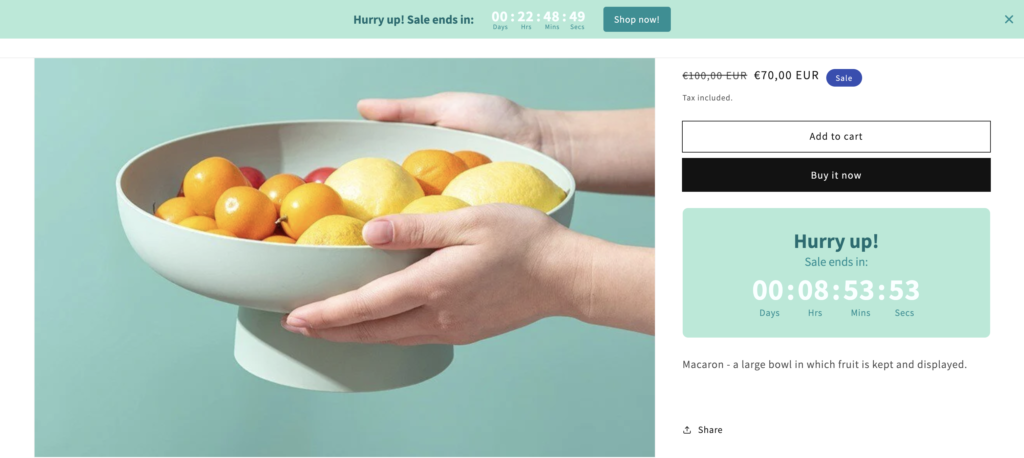
Setting up a Countdown to a date is pretty straightforward. All you have to do is to set your start and end dates and add a condition – what should happen after it runs out of time.
If you want the timer to appear in your store immediately, make sure the start date is set to today. If you choose the start date that is in the future, the timer will get scheduled to start on that day. It’s perfect if you’re planning a sale next week and want to prepare everything in advance.
Once you choose the start date, all that’s left is to select the end date. This is the date when your timer will stop running. Keep in mind that you can also set the exact hour the timer stops on a given day.
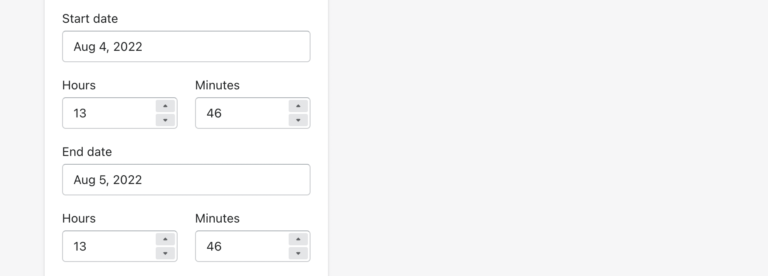
Lastly, choose what you want to happen with your timer once it runs out of time. You can choose from three different options:
- Unpublish the timer (It disappears from your store)
- Show custom title (Change the title of the timer widget, for example, “The sale is over”)
- Do nothing (Widget will stay in your store showing zeroes)
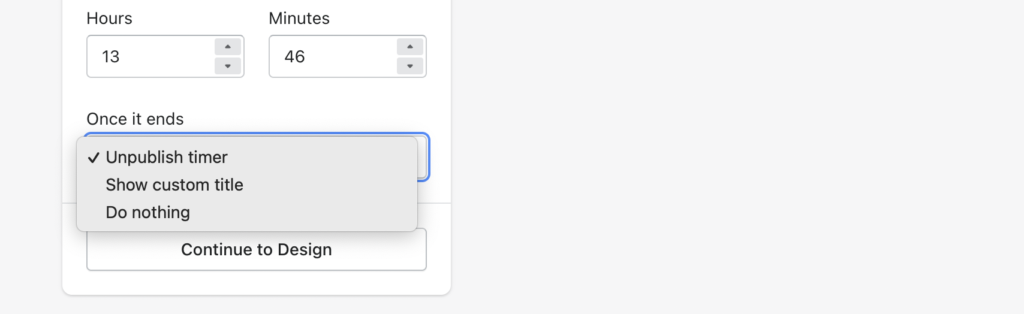
That’s it! Go and use this type of timer to promote your next sale, promotion or pre-order!


