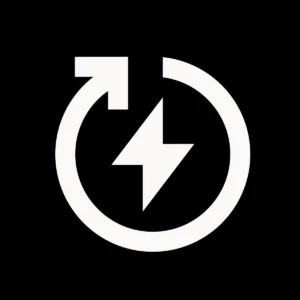Best Shopify Upsell Apps for 2026
Looking for the best Shopify Upsell apps for your store?
Here’s a curated list of top upsell apps for Shopify you should use.
🥇 Best Upsell Shopify app

Essential Upsell & Cross Sell
🥈 Other top Shopify Upsell apps
Great app missing?
Shopify upsell app comparison table
| App name | Pricing | Rating |
| Essential Upsell & Cross Sell | Free plan available |  5 5 |
| ReConvert | Free plan available |  5 5 |
| Bold Upsell | From $9.99/month |  4.6 4.6 |
| Bundle Builder | Free plan available |  4.5 4.5 |
| Optimonk | Free plan available |  4.9 4.9 |
| Honeycomb Upsell & Cross Sell | Free plan available |  5 5 |
| Candy Rack – All in one upsell | From $29.99/month |  4.9 4.9 |
| UpCart – cart drawer cart upsell | Free plan available |  4.9 4.9 |
| Rebuy Personalization Engine | From $99/month |  4.8 4.8 |
| Vanga AI | From $9/month (+5% of upsell revenue) |  4.9 4.9 |
What Makes Upsell Apps Effective?
Don’t be afraid to seem direct with your upselling strategies – according to some research, straightforward use of upselling may result in an astonishing thirty percent increase in revenue! Upselling is not only about recommending additional items based on customers’ carts. This strategy has plenty of options, from the more common banners that offer bundle deals or similar items that go together with what the customer has already laid their eyes on, to countdown timers and free shipping bars that might seem less in your face but are just as effective.
Finding the Right Upsell App for Your Shopify Store
The problem with Shopify is that the platform does not include a built-in upsell functionality. This shortcoming forces users to look for a third-party Shopify app as a solution to the problem.
Unfortunately, finding the right Shopify cart upsell app is not that easy. Some upsell apps are strict customization-wise, allowing very little for users to modify.
Other Shopify upsell app are not compatible with different mobile devices and internet browsers or cause significant page loading delays.
Then there are instances where removing an app leaves the code on your website, leaving you with an unnecessary mess to deal with.
Finally, free app trials can be deceiving. As soon as you make a modification to a upsell during a free trial period, you might end up getting billed.
As you can see, finding and picking the best upsell app for a Shopify store is not that simple. That’s why we have tested and reviewed the best available upsells for Shopify.
Note that all reviewed tools are available on the Shopify app store.
FAQ
how to upsell on shopify?
Upselling is a common sales tactic used to encourage customers to purchase more expensive or additional products. To upsell on Shopify, you can use several different methods. Here are a few ideas to get you started:
Cross-selling: Offer related products that complement the customer’s current purchase. For example, if a customer is buying a camera, you could offer them a memory card or a camera bag.
Upselling: Offer a higher-end version of the product that the customer is currently viewing. For example, if a customer is looking at a basic t-shirt, you could offer them a premium t-shirt with additional features.
Special offers: Create special offers and discounts for customers who purchase more than one item or who spend a certain amount of money. For example, you could offer a discount on their entire order if they buy two or more items.
Product recommendations: Use a recommendation engine or product recommendations app to automatically suggest related or complementary products to customers based on their browsing and purchase history.
By using these upselling techniques, you can encourage customers to purchase more items and increase your average order value.
what is upsell and downsell?
Upsell and downsell are common sales tactics that are used to encourage customers to purchase additional products or services.
Upsell refers to the practice of offering a customer a more expensive or higher-end version of the product that they are currently considering. For example, if a customer is looking at a basic t-shirt, an upsell offer could be a premium t-shirt with additional features or a higher price point.
Downsell, on the other hand, refers to the practice of offering a customer a lower-priced alternative to the product that they are considering. For example, if a customer is looking at a premium t-shirt, a downsell offer could be a basic t-shirt with fewer features or a lower price point.
Both upsell and downsell are aimed at encouraging customers to purchase additional products or services, and can help increase your sales and average order value.
how to make product upsell match your shopify store design?
If you want to make your product upsell match your Shopify store design, you can use a third-party app that allows you to customize the appearance of the upsell offers. There are many apps available on the Shopify App Store that allow you to customize the design of your upsell offers.
Once the app is installed, you can use it to customize the appearance of your upsell offers. You can change the colors, fonts, and layout of the upsell offers to match your store design.
how to identify upsell opportunities?
To identify upsell opportunities, you need to understand your customers’ needs and preferences, and look for ways to offer them additional products or services that can enhance their overall experience. Here are a few tips to help you identify upsell opportunities:
Analyze customer data: Use data from your customer interactions, such as purchase history, browsing behavior, and feedback, to understand what your customers are interested in and what they are looking for. This can help you identify opportunities to offer related or complementary products.
Look for gaps in your product offerings: Review your product catalog and look for gaps or areas where you can improve. For example, if you sell cameras, you could offer additional accessories or services, such as memory cards, camera bags, or photography classes.
Ask for feedback: Ask your customers for feedback and suggestions on what they would like to see from your store. This can help you identify new opportunities and products that your customers are interested in.
Keep up with industry trends: Stay up to date with industry trends and new products and services that are relevant to your business. This can help you identify opportunities to offer innovative products or services that your customers may be interested in.
By using these tips, you can identify upsell opportunities and offer additional products or services to your customers that can enhance their overall experience and increase your sales.
what is the best upsell app for shopify?
ReConvert Upsell & Cross Sell. There are many upsell apps available in the Shopify App Store, and the best app for you will depend on your specific needs and preferences. But we truly believe that ReConvert is the best Shopify upsell app right now.
Essential Apps for Your Shopify Store
On the mission to build a suite of essential Shopify apps to help every merchant.