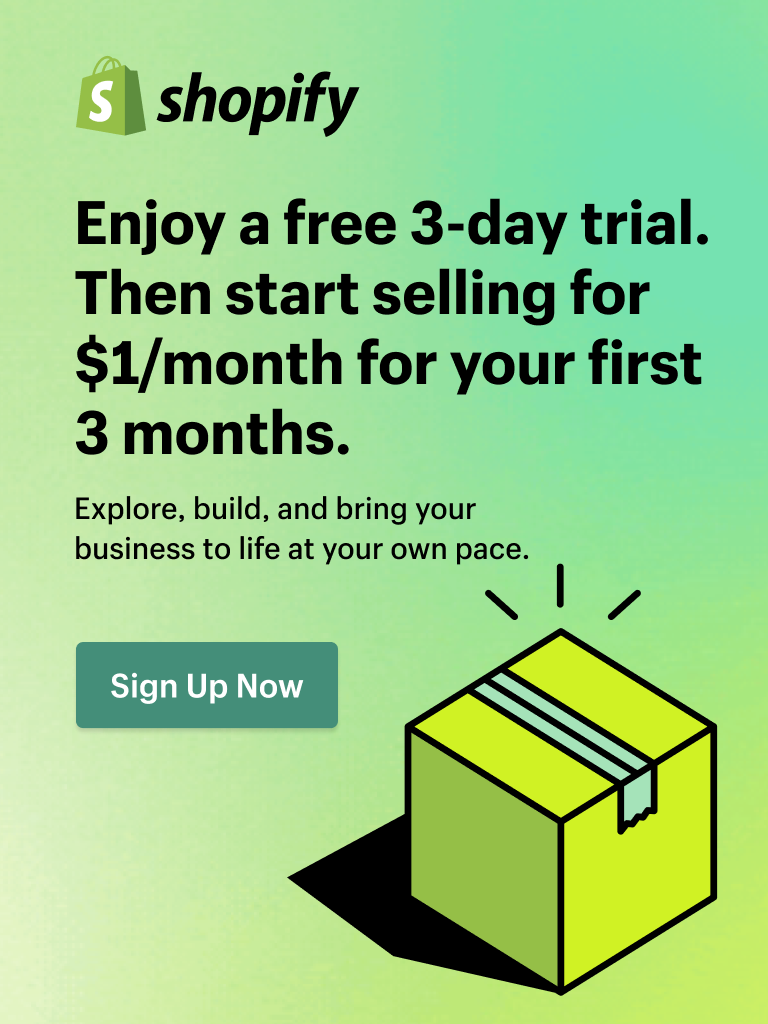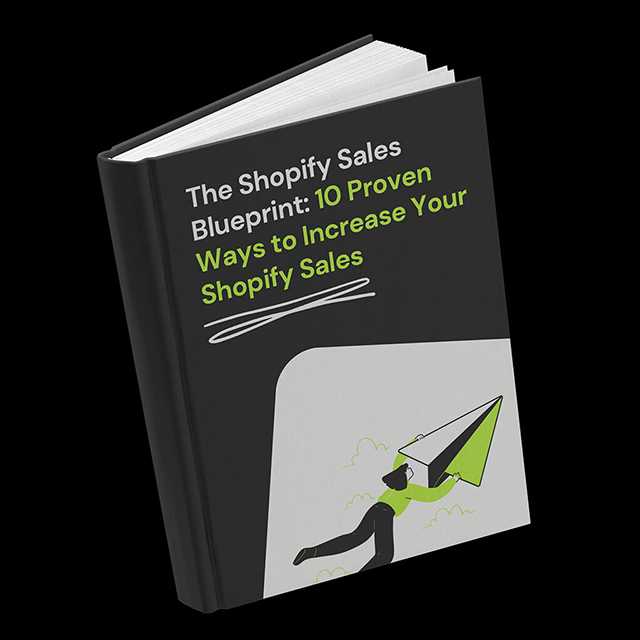Daily recurring timer is perfect for promoting same-day dispatch. It is a great way to incentivize your customers to place an order right now.
Showing the exact time a buyer has left to place an order is a proven way to create urgency and increase sales. We’re hearing that good use of same-day dispatch timer could increase sales up to 10% 😲
It works with any of these timer placements: product page, top bar, and landing page. Here is how you can set it up today:
First, select the “Daily recurring timer” under the “Timer type”
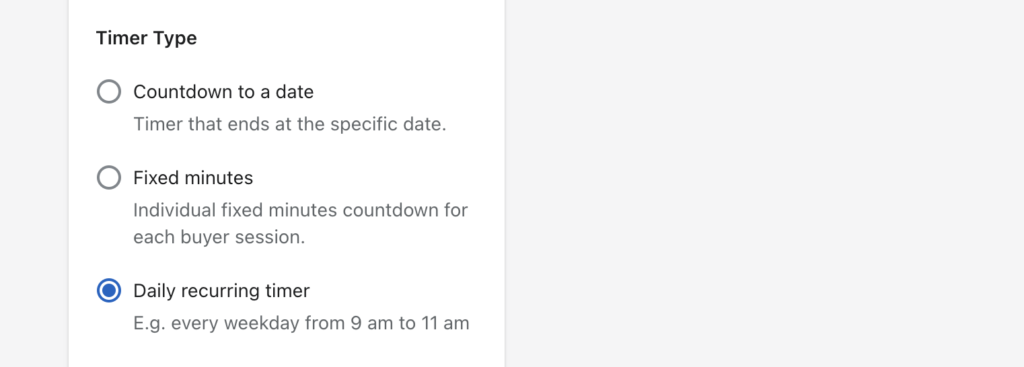
Now you can select the days you want your timer to appear on. For example, if you’re not offering the same-day dispatch on weekends, deselect Saturday and Sunday.
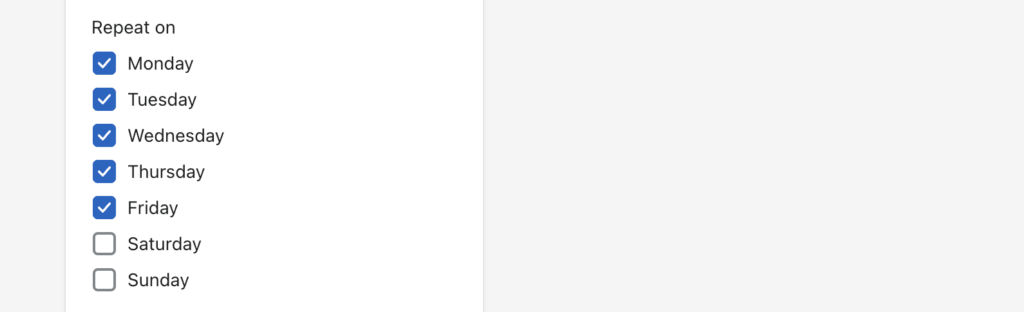
Next, you can set the daily start and end times. This will be the time frame when your countdown will appear in your store. Keep in mind that we’re using a 24-hour time format, so if you want your timer to start showing after midnight and turn off at noon (12 pm), you should set the timer to start at 00:01 and end at 12:00.
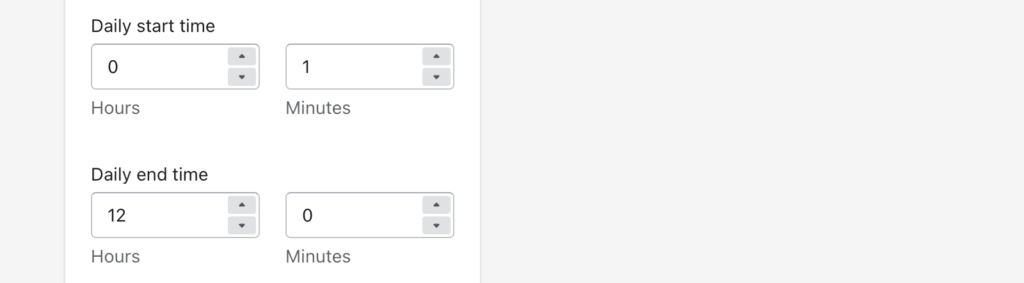
As always, you can select what happens after the timer ends. Most of the merchants choose to hide the timer, but you can also show a custom title or leave it displaying zeroes.
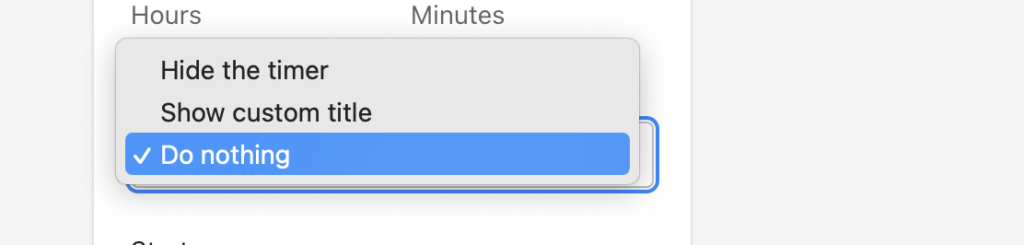
Lastly, you can schedule the timeframe for the timer to be active. Default settings are – start right away and never end. But you can set it up however you want, for example, schedule a campaign to start next week and last only 5 days.
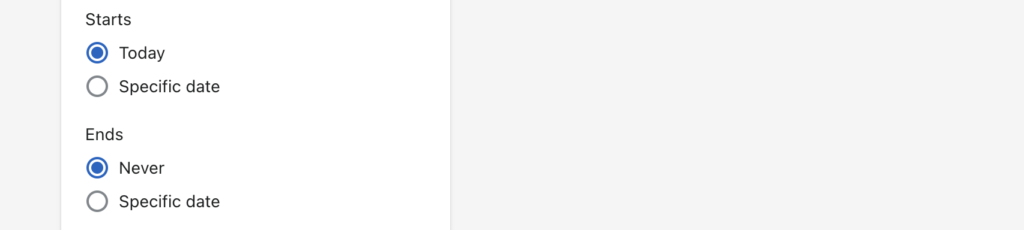
I have no doubt that you will put a Recurring timer to good use!
Watch this video showing how to add a daily recurring countdown timer to your Shopify store: