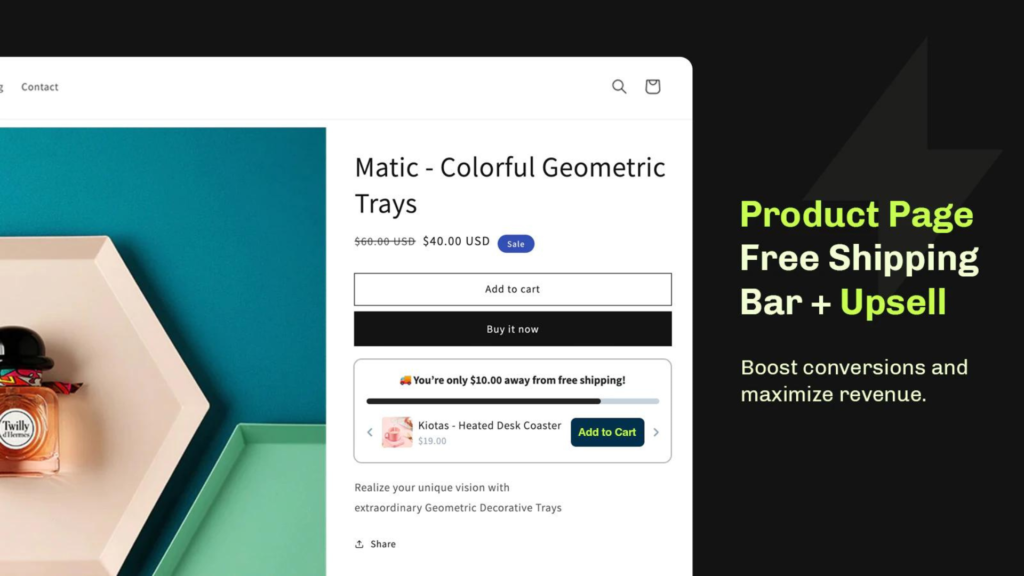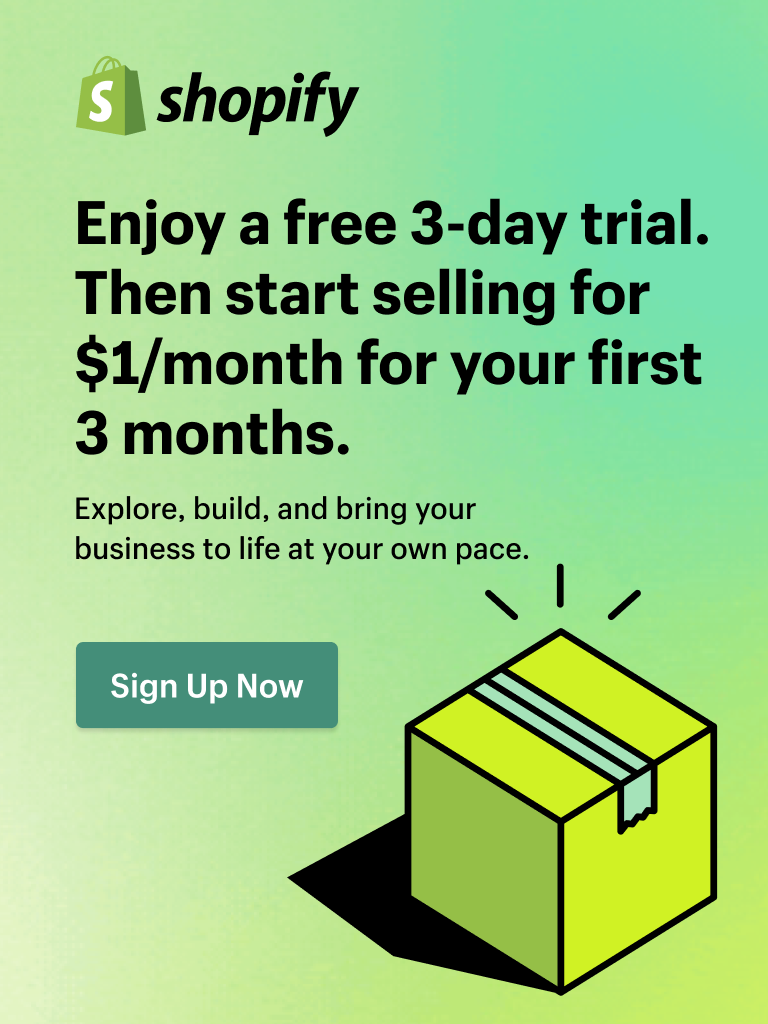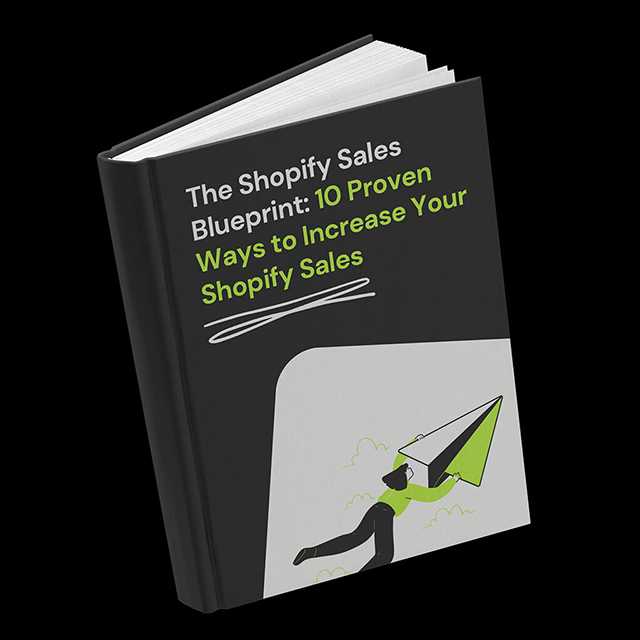In the busy world of online shopping, making customers happy comes down to one thing – free shipping. And guess what? It is really beneficial for your business, too! There’s more – Shopify lets you easily add this awesome feature to your store. But how to make the most of it? Let’s discuss!
Table of Contents
What Does Free Shipping Mean And How Does It Work?
As the name suggests, free shipping on Shopify implies that customers only pay for the products they buy. No delivery or any other hidden costs involved. It is indeed a highly enticing offer for online shoppers, as it allows them to have their desired products delivered to their doorstep with no extra fees.
How Does Free Shipping Work?
One of the advantages of Shopify is the flexibility to determine when and how free shipping applies. You can set specific conditions, such as a minimum order amount, select products, create a free shipping discount or even set up an automatic free shipping on Shopify. The latter means that you can offer your customers free shipping discounts that apply automatically at checkout.
When customers meet the conditions you’ve set, they will be applicable for free shipping.
Shopify Free Shipping Benefits: Why Should You Offer Free Shipping?
Offering free shipping can truly change your Shopify business. Hear this – an astounding 79% of US consumers admit that they are more likely to shop online when there is free shipping. So yeah, it is a big deal! It makes sense that free shipping is a modern requirement for any online retailer.
As for a business owner, offering free shipping can be a powerful tool to attract and retain customers, but it’s essential to understand the costs involved. Providing free shipping means absorbing those shipping expenses yourself, and it’s natural to wonder whether the investment is worth the hassle.
Does Offering Free Shipping Increase Sales?
One of the most burning questions is of course – does free shipping increase sales? The short answer is – yes! Customers are often more likely to make a purchase or even buy more items if it means free shipping.
It can also reduce cart abandonment rates, encourage larger orders, improve overall customer satisfaction, and so much more.

Free Shipping Benefits
- Competitive Edge: In a highly competitive e-commerce landscape, offering free shipping can set your Shopify store apart from others. It’s a strong selling point that can attract and retain customers in a crowded market.
- Larger Orders: Does free shipping lead to larger orders? It often does! To meet free shipping thresholds, customers may add more items to their carts. They often end up spending more than they initially intended, benefiting your average order value.
- Customer Loyalty: Shoppers appreciate the transparency and value of free shipping. This can lead to increased customer loyalty and repeat business, as they associate your store with a positive shopping experience.
Things to Consider Before Offering Free Shipping
We hear you asking: “Should I offer free shipping?” Well, it depends. While free shipping can help boost sales and enhance your brand’s image, make sure that it aligns with your long-term goals. Before you learn how to set up free shipping on Shopify:
Make sure that you can afford free shipping. Otherwise, you’ll face a tough choice – either let go of the idea of free shipping or adjust your product prices to account for shipping costs.
Consider carrier service charges. Especially if you’re dealing with large or heavy items that might require additional service fees. To safeguard your revenue, establish specific conditions for heavier products.
Don’t forget to factor in any other transaction fees, like credit card processing costs. If you’re determined to offer free shipping, ensure that your product pricing can comfortably accommodate these additional expenses.
How To Do Free Shipping Over A Certain Amount on Shopify
Offering Shopify free shipping over an amount is a savvy strategy. When your customers see that they’re just a few dollars away from free shipping, it motivates them to explore your products further and potentially purchase more.
Let’s take a look at how to set up a free shipping threshold on your Shopify store using the Essential Free Shipping Upsell.
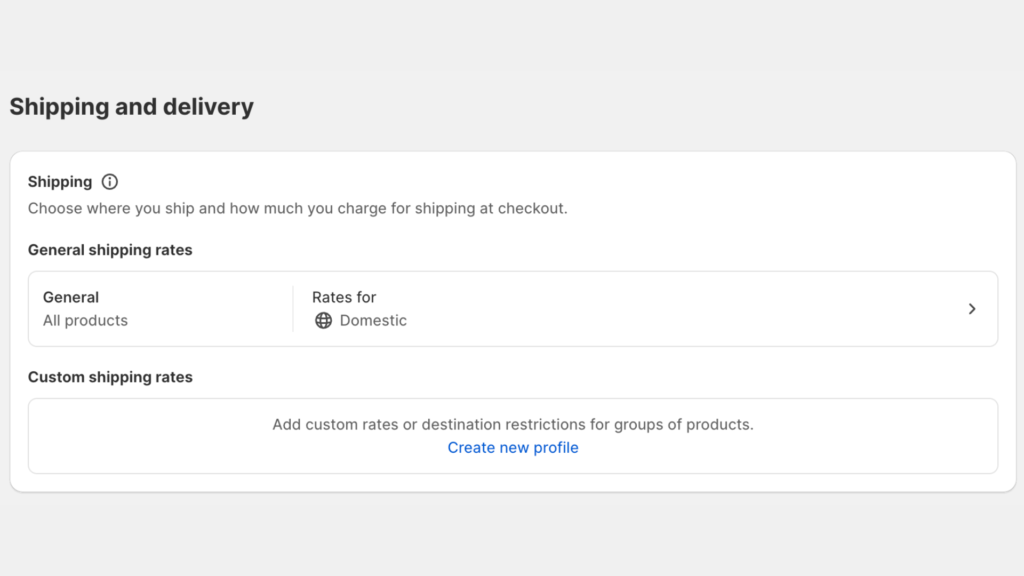
Free Shipping Threshold: Shopify Free Shipping Over Amount
- Log into Your Shopify Dashboard. This is your command center for managing all aspects of your online store.
- Navigate to Shipping Settings: From your dashboard, go to “Settings,” and within the Settings menu, select “Shipping and delivery”. Here’s where you’ll define your shipping policies and options.
- Go to “General shipping rates” option and click “Manage”.
- Configure Shipping Zones: Shopify allows you to create different shipping zones, specifying where you want to offer free shipping. This flexibility ensures that you can tailor your free shipping offer to reach your target audience effectively.
- Click on the “Add rate” option to set up free shipping rate: Within each shipping zone, you’ll need to create a new shipping rate. Name it something like “Free Shipping over $X,” with X representing the desired order amount. Important: set the “Price” field to 0.
- Define Conditions: With the shipping rate created, it’s time to set the conditions for when free shipping applies.
- Click on “Add conditions” and “Based on order price” to specify that free shipping is available when the order amount exceeds the specified threshold.
- Set the minimum amount your customers need to spend to get free shipping, like, 50 dollars.
- Once you’re done, click “Done” and “Save” to lock in your free shipping over certain amount.
How To Add Shopify Free Shipping On Certain Products
Offering Shopify free shipping on certain products can be a strategic move to boost sales. It works by highlighting certain items as more appealing to potential customers. Here’s why it’s important:
- Product Promotion: Shopify free shipping on certain products can act as a spotlight on particular products. It grabs customers’ attention and motivates them to explore these items, potentially leading to more sales.
Competitive Advantage: In a competitive market, Shopify free shipping on certain products can set your store apart from the rest. Customers are more likely to choose items with this added benefit.
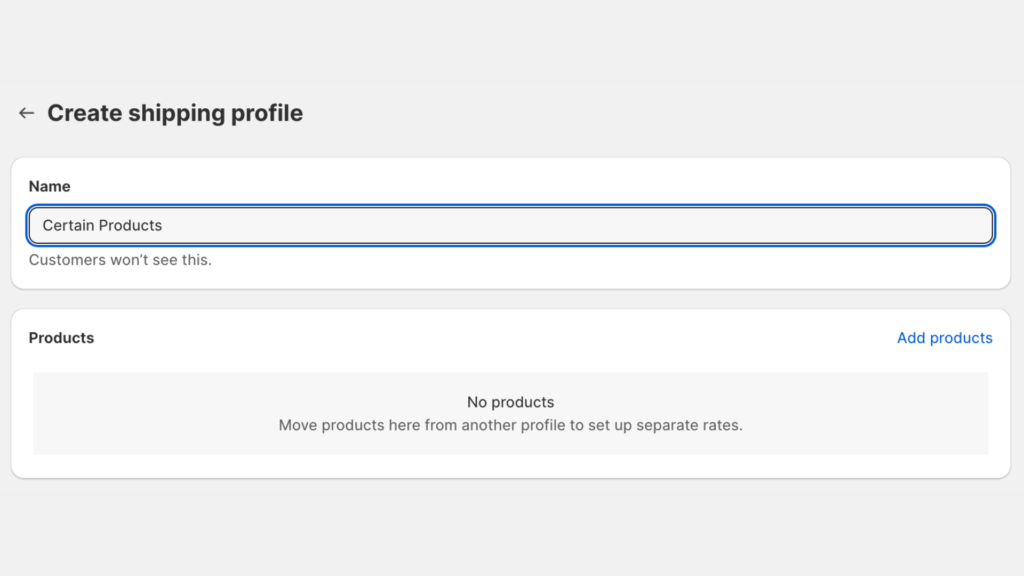
Shopify Free Shipping On Certain Products
Here’s how to add free shipping to a product on Shopify:
- From your Shopify dashboard navigate to “Settings” and them “Shipping and delivery”.
- Under the “Custom Shipping Rates”, select “Create new profile” and name it.
- Now go to “Products” to access the list of products you have in your store and choose the product to which you want to offer free shipping.
- Edit Shipping: Within the product’s details, find the “Shipping” section. This is where you can configure the shipping options specifically for this product.
- Select “Create shipping zone”, give it a name and choose the regions for free shipping.
- Then, navigate to “Add rate” and don’t forget to make the “Price” field 0.
- If necessary, add conditions through “Add conditions” (weight or value) and add the minimum amount to qualify for free shipping.
- Next, click “Done” and lastly, “Save”.
Enhancing Your Free Shipping with Essential Free Shipping Bar App
Simply offering free shipping to your customers isn’t enough. After all, what’s the point of offering free shipping if customers don’t know about it, right?
The best way to set up and promote free shipping on your Shopify store is by using a dedicated app. One such app that can make your life easier is our Essential Free Shipping Bar app. It saves your time and simplifies the customer experience, which makes it an essential (pun intended) tool for your Shopify store.
Benefits of the Essential Free Shipping Bar:
- Clear Communication: It allows you to clearly communicate your free shipping offer to your customers. It prominently displays the free shipping offer and conditions, ensuring your store visitors know what they are getting.
- Urgency and Motivation: Essential Free Shipping Bar creates a sense of urgency, motivating customers to add more to their carts to reach the minimum order value for free shipping.
- Customization: It couldn’t be easier to customize your free shipping bar to match your brand’s style.
- Better Customer Experience: The app makes it easy for customers to understand and thus, take advantage of your free shipping offer.
How To Set Up Other Shopify Shipping Settings
Now that you’ve got the hang of offering free shipping, it’s time to explore the broader world of Shopify shipping settings.
Shopify Free Shipping Discount
You can also set up a free shipping discount or offer Shopify automatic free shipping to your customers directly from Shopify admin.
- Log into Your Shopify Admin and navigate to “Discounts” in the admin panel.
- Click the “Create Discount” button to get started.
- Under “Discount type,” select “Free Shipping.”
- In the “Method” section, select Discount code and give your discount code a name or generate a random discount code.
- Go to the “Countries” section and select “All countries” or choose the countries that you want the discount to apply to.
- You can set limits on how many times the discount can be used and by whom in the “Customer eligibility” section.
- If you want to let customers combine this discount code with other discount codes, navigate to “Combinations” and check what other discounts you want to combine your free shipping discount with.
- Lastly, set the start and end date for the discount in the “Active dates” section.
How To Set Up Automated Shopify Free Shipping Discount
Similarly, you can also set up automated free shipping discount directly on Shopify.
- Log into your Shopify admin panel and navigate to “Discounts”.
- Click the “Create discount” button.
- Under the “Select discount type” menu, choose “Free shipping”.
- In the “Method” section, opt for “Automatic discount” and give your discount a name. Keep in mind that your customers will see this name!
- Then go to “Countries”. Here you can choose “All countries” or pick the specific countries for your free shipping discount.
- In the “Minimum requirements” you will need to set a minimum purchase amount or a minimum quantity of items. It will apply to all products.
- Set the start and end date of the discount in “Active dates”.
- If you want to allow this discount code to be combined with other codes, tap “Combines with” and then check the classes of discount codes you want it to be eligible to combine with.
Conclusion
Free shipping isn’t just a perk. It’s a powerful tool that can help you grow your business and improve your customers’ shopping experience. Now that you know how to add free shipping on Shopify and understand other Shopify shipping options, go ahead, download the Essential Free Shipping Upsell app and set up free shipping on Shopify and watch your online business grow.