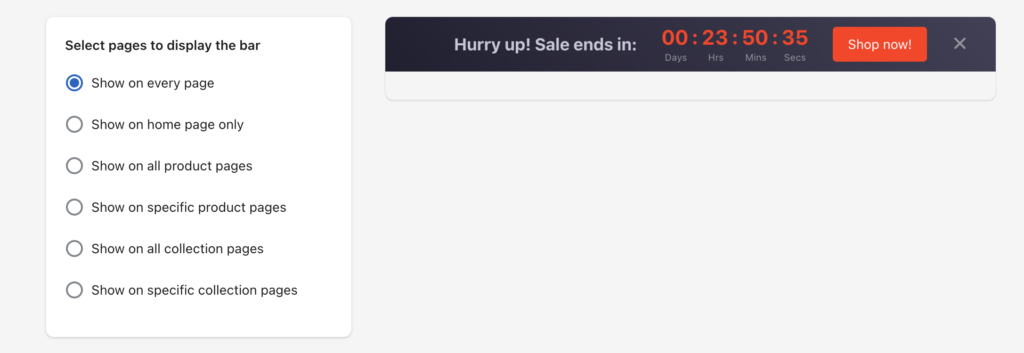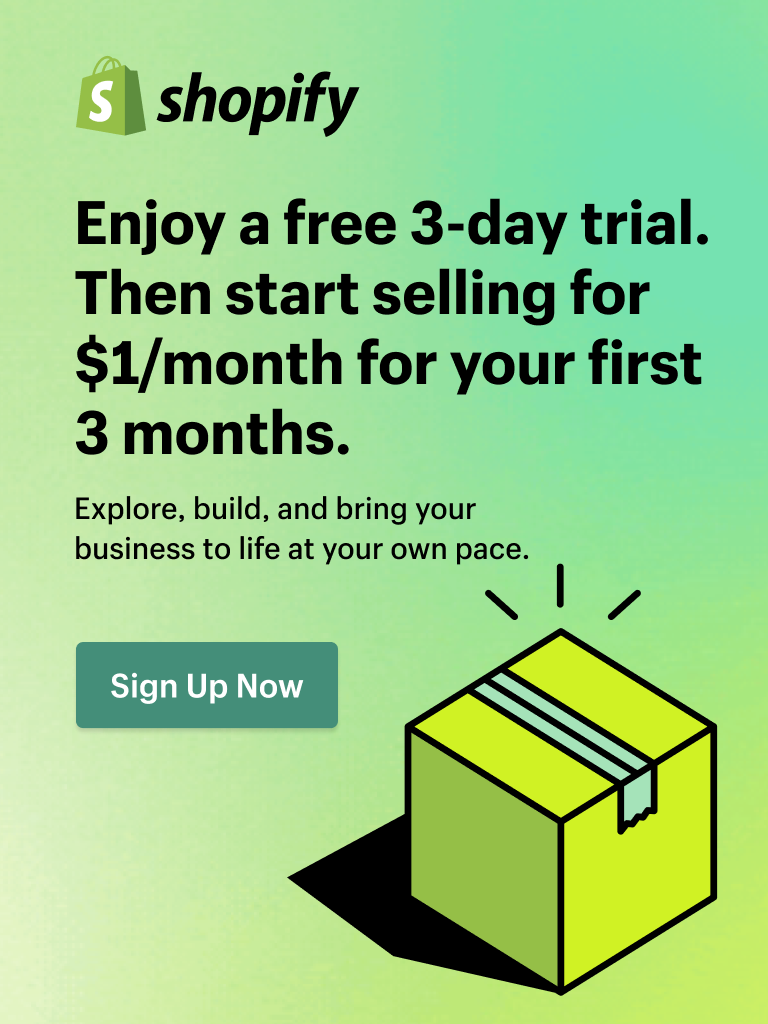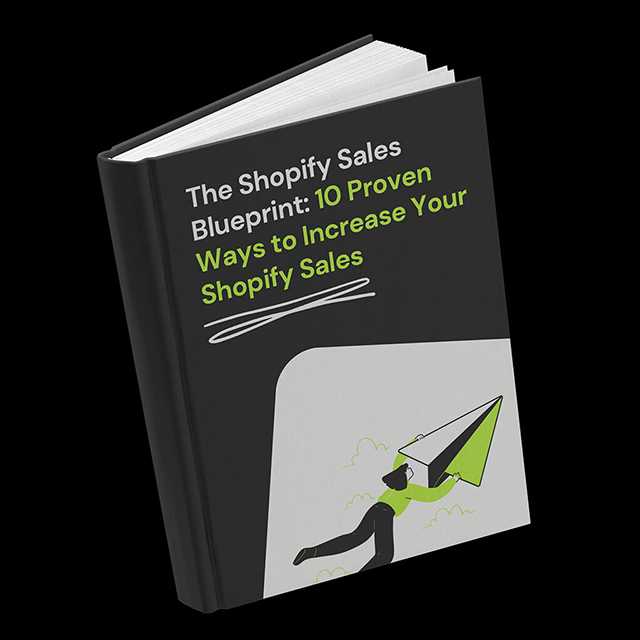Top bar countdown timer is an amazing way to notify all of your e-commerce customers about current promotions, sales, or upcoming events. You can place it at the top or bottom of any page across the store.
The integrated call-to-action is great for sending your customers to a certain page or promotion. You can choose from adding a button or simply making the whole bar clickable. Just add the link to where you want your top-bar timer to redirect your users – and you’re all set.
The top-bar countdown also comes with functionality to close it. You can always remove it and make the timer permanent on your store.
Top bar countdown timer could have three different timer types:
- Scheduled-to-date timer. Perfect if you’re running a longer lasting sale or want to promote an upcoming new collection drop.
- Fixed-minute timer. Individual for each buyer and is optimised to create urgency.
- Recurring timer. Perfect for promoting next-day delivery or same-day dispatch! It is also great for any recurring daily sale you might be running.
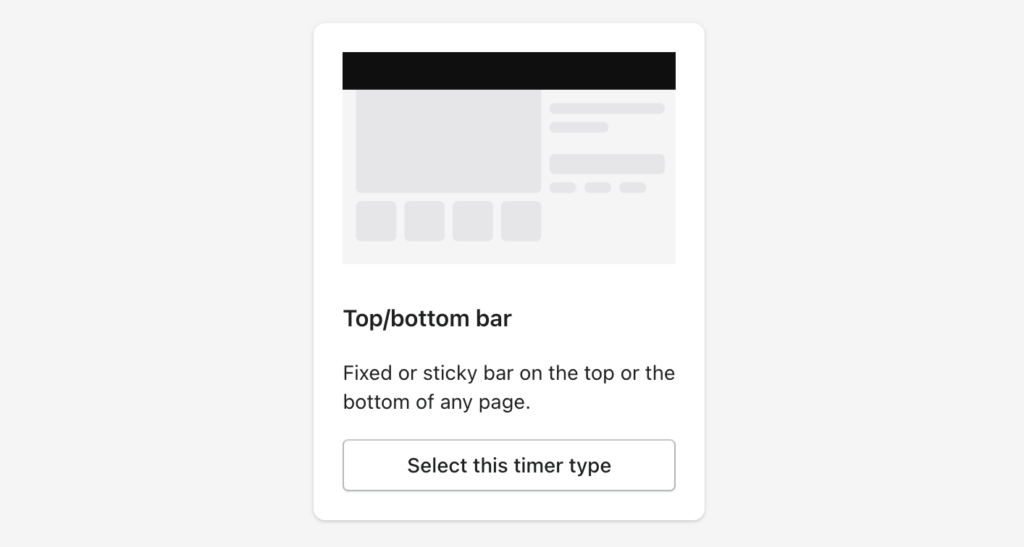
Top bar countdown timer design options
Our top-bar countdown timer design is highly customizable.
Most of the users are preferring to use a top bar, but you can also change it to the bottom bar that will be always visible at the bottom of the screen. If you decide to stick to the top bar, you can also make it “sticky” (pun intended 😉 ), and it will always stay at the top of the screen, even while scrolling.
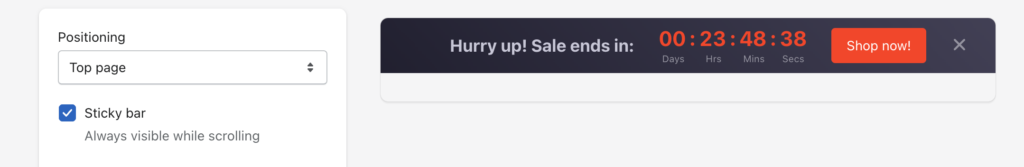
You can choose from one of our 20 pre-made high-converting templates or make your design from scratch to fit your brand perfectly. Select your preferred background color or even do a gradient background. Additionally, add a border or change its color, if you wish.
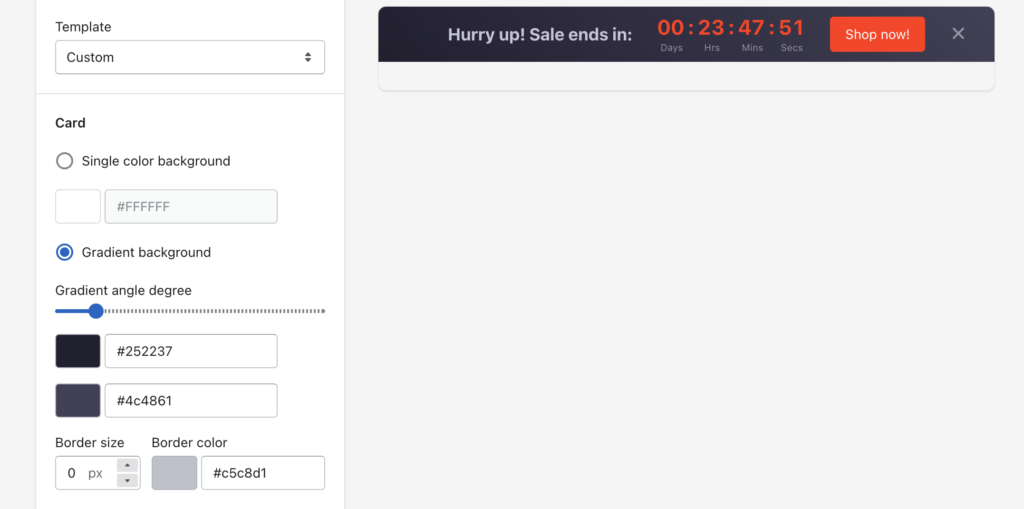
By default, the timer uses your theme fonts to fit your branding, but if you want, you can also choose from the selection of other fonts. The sizes and colors of all fonts are easily adjustable too.
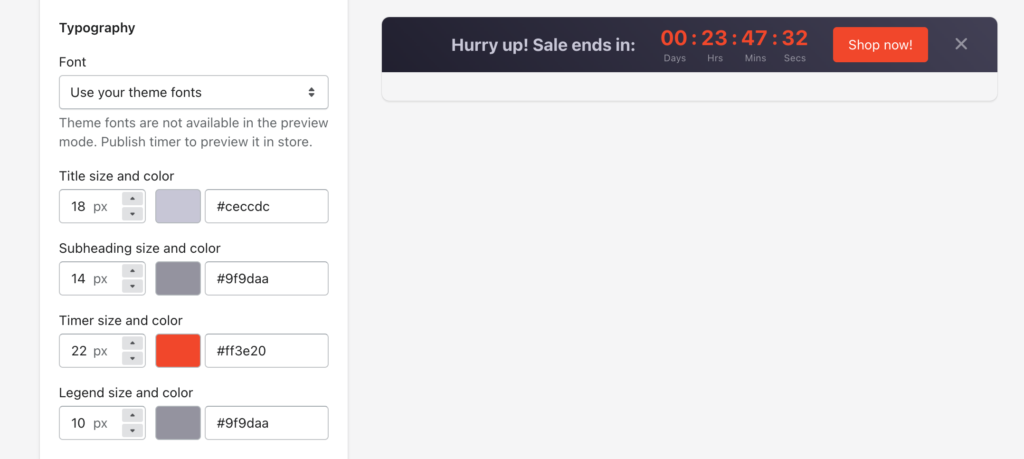
You can also change the size and color of the call-to-action button and close icon to modify them to your liking.

Top bar countdown timer placement options
There are a lot of placement options that make the top bar really versatile! You can always mix a few different timers to appear on different pages, for example, different top-bar countdown timers for different collection pages.
You can display the top bar countdown timer on:
- Every page
- Home page only
- All product pages
- Specific product pages
- All collection pages
- Specific collection pages