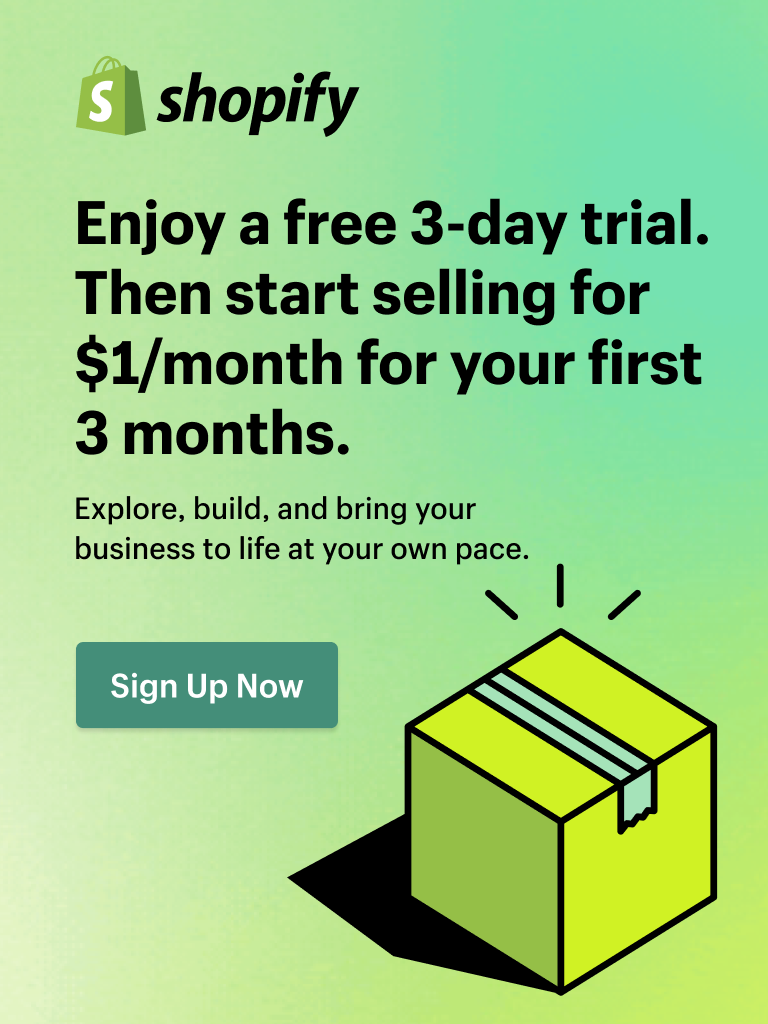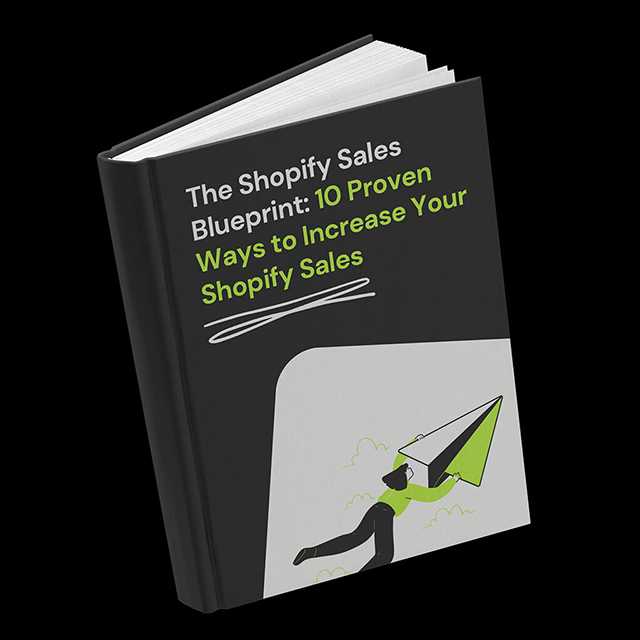If you run an online store, you have probably noticed one simple truth. When customers feel the pressure of time, they make decisions faster. This is the foundation behind every successful Shopify countdown strategy.
Countdown timers are more than digital clocks. They are psychological triggers that gently push shoppers to act before a moment passes. Whether you are running a seasonal sale, launching a new product, promoting same-day shipping, or clearing limited inventory, a Shopify countdown helps you highlight the right moment and motivate customers to buy now instead of later.
This guide breaks down everything you need to know about using countdown timers on Shopify. You will learn how they work, why they are effective, which types perform best, where to place them, how to design them well, and how to set them up using the most flexible tools available.
In the second half of the article, we will explore practical examples and show how the Essential Shopify Countdown Timer App can help you set up every type of countdown with ease.
Let’s begin with the fundamentals.
What Is a Shopify Countdown Timer?
A Shopify countdown is a live timer that displays how much time remains until something expires or starts. It can count down to a specific date, show a recurring daily cutoff, or reset for every visitor, depending on the type you choose.
Shoppers see countdown timers everywhere during major sales seasons because they communicate one message clearly. This deal will not last long.
Examples include:
- A Black Friday sale that ends at midnight.
- A preorder window available for only a few hours.
- A same-day shipping cutoff at 1pm.
- A limited slot or low inventory with a ticking deadline.
- A seasonal product dropping in two days.
Countdown timers help shoppers make quick decisions. They remove uncertainty, highlight urgency, and speed up the path to purchase.
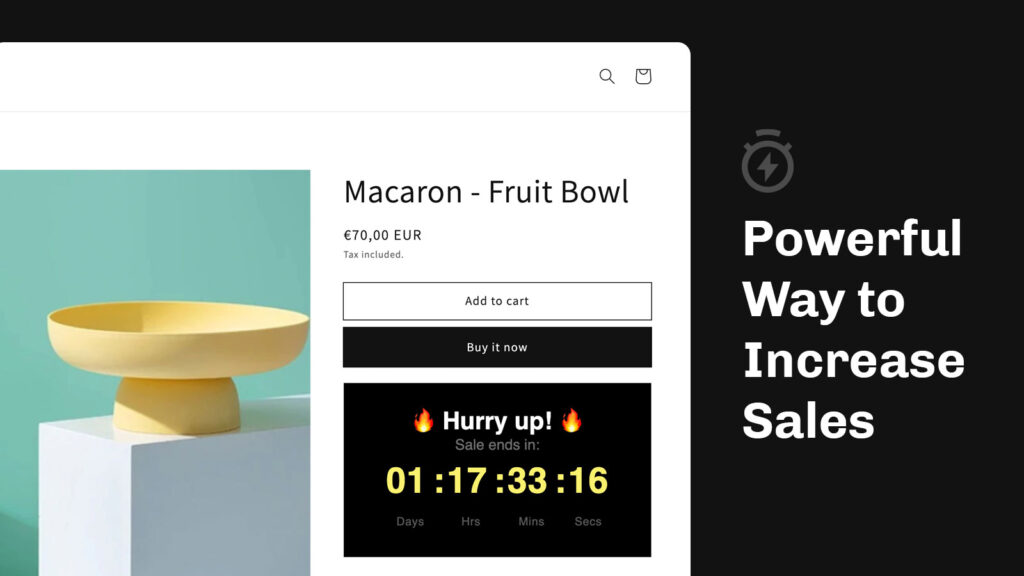
Why Shopify Countdown Timers Work So Well
Countdowns work because of three simple psychological principles.
Scarcity
People value things more when they are limited. A countdown visually reinforces that something is running out.
FOMO
Fear of missing out is a powerful motivator. When shoppers see a timer ticking down, it reminds them that the deal is temporary or the quantity is limited.
Decision Acceleration
Customers often intend to buy later and forget entirely. A countdown encourages them to act now by giving them a reason to move instead of waiting.
These principles make countdowns one of the easiest urgency tactics to introduce into your Shopify store.
Types of Countdown Timers for Shopify
There are several countdown variations, each serving a different purpose. Understanding them helps you choose the one that fits your marketing or operational goals.
Fixed Date Countdown
This is the most common type. It counts down to a specific date and time. Ideal for BFCM, Christmas, New Year sales, early bird promos, or product launches.
Evergreen Countdown
An evergreen timer starts fresh for every visitor. It is commonly used for funnels, limited-time welcome discounts, or email-driven offers.
Daily Recurring Countdown
A daily timer resets every day at a specific hour. Perfect for same-day shipping, daily drops, limited booking windows, or time-based service cutoffs.
Stock or Cart Countdown
A countdown placed in the cart gently encourages shoppers to check out before their cart expires or a promotion disappears.
Preorder Countdown
Useful for presale products or drops with a release date. Top stores use timers to highlight when new stock becomes available.
Email Countdown
Countdowns included in email campaigns help increase click-through rates by reminding shoppers that a deal is running out.
For more inspiration on styles and design choices, see your reference article on countdown design ideas.

When Should You Use a Shopify Countdown?
Countdowns support a wide range of ecommerce strategies. Here are the most effective use cases.
Seasonal Sales or Holiday Events
Black Friday, Christmas, Valentine’s Day, Mother’s Day, and summer sales all benefit from clear deadlines.
New Product Drops
If you plan to reveal a new product, use a countdown to build anticipation and capture early interest.
Limited-Time Discounts
Flash sales and short promotions convert best when customers know exactly how long the offer lasts.
Same-Day Shipping Promises
Show shoppers how much time they have to order for same-day dispatch. This boosts conversion rates on logistics-driven stores.
Preorders and Back-in-Stock Windows
When stock is low or delayed, countdowns help set expectations and turn uncertainty into confidence.
Product Launches or Events
Count down to restocks, online events, and collection releases.
Best Places to Add a Shopify Countdown Timer
Placement influences how effective the timer will be. Here are the most common spots used by high-performing Shopify stores.
Product Pages
Great for highlighting limited-time promotions directly next to the add to cart button.
Homepage or Landing Pages
Ideal for global promotions, seasonal campaigns, and site-wide events.
Cart Page or Cart Drawer
Helps reduce drop-off by reminding customers that a deal or offer ends soon.
Announcement Bar
A clean way to promote time-sensitive deals across every page.
Checkout Emails
Email countdown timers boost engagement and push shoppers back to the store during a running promotion.
To compare timer placements from other tools on the market, reference your internal comparison table of the best Shopify countdown timer apps.
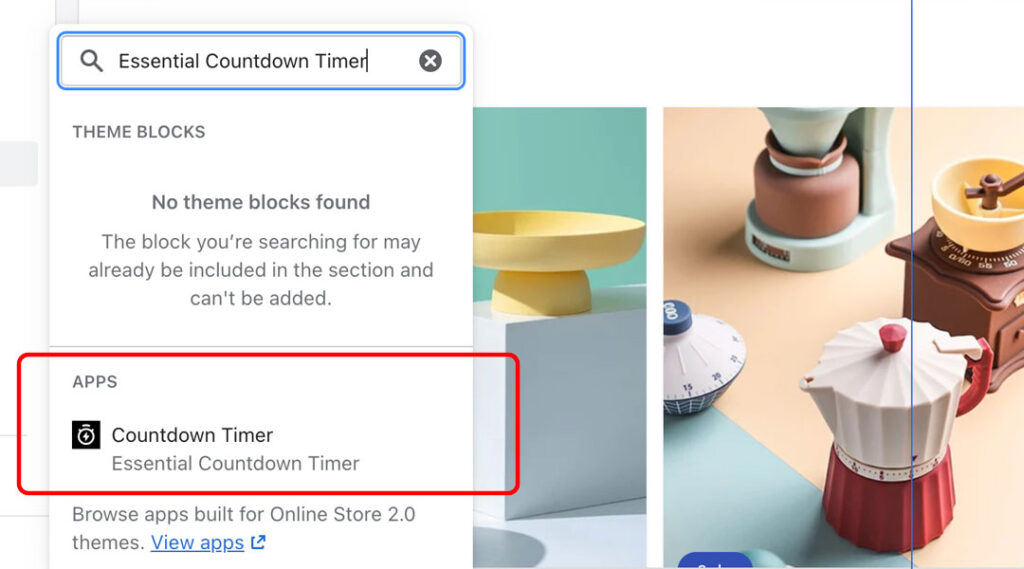
Shopify Countdown Setup Options
There are three main ways to add a countdown to your store.
1. Manual Code (Not Beginner Friendly)
You can technically insert a JavaScript countdown snippet directly into your Shopify theme. While this offers flexibility, it is not recommended for most merchants because:
- Code often breaks during theme updates.
- It requires developer knowledge.
- You must manually manage scheduling or campaign logic.
- There are no visual customization tools.
2. Theme Sections or Blocks
Some Shopify themes offer simple built-in countdown sections. These are easy to add, but usually limited in features.
3. Shopify Apps (Best for Most Merchants)
Shopify apps give you complete control over scheduling, design, automation, placement, A/B testing, and performance.
Why the Essential Shopify Countdown Timer App Works for Every Use Case
The Essential Shopify Countdown Timer App is built specifically for brands that want a flexible, reliable, and fully customizable countdown solution. You can create any type of timer without code and place it anywhere on your Shopify store, including homepage, product pages, cart, landing pages, and even custom positions.
It supports all countdown variations, including fixed date, recurring, evergreen, and cart timers. You can also combine timers with an announcement bar for extra visibility.
The app is tested across hundreds of Shopify themes and supports advanced customization options, mobile adjustments, session-based timers, templates, and integration with other urgency tools from Essential Apps.
If you want to explore alternatives, review your full list of the best Shopify countdown timer apps for competitive analysis.
Countdown Timer Design Tips That Increase Conversions
Good design increases effectiveness. Here are the essential rules.
Keep It Visible
A timer is useless if customers do not see it. Use strong contrast and place it near important actions.
Match Your Branding
Countdowns should fit your visual identity. Consistency builds trust.
Keep Your Message Short
Use clear titles like:
- Sale ends soon
- Only today
- Last chance to save
Highlight What They Get
Add context to the timer such as free shipping, early access, or a price drop.
Avoid Clutter
Timers are most effective when they stand out without overwhelming the design.
Common Countdown Mistakes to Avoid
Avoid these to keep your countdown honest and effective.
Using Too Many Timers
One timer per major objective is best. Too many creates confusion.
Making Fake Urgency
Timers should reflect real deadlines. Customers can sense inauthenticity.
Hiding Important Information
Explain what the countdown refers to. A timer without context feels random.
Ignoring Mobile Optimization
More than half of Shopify traffic is mobile. Test your timers on small screens.
Examples of High Converting Shopify Countdown Timers
Here are top examples of where countdowns perform best.
Flash Sale Pages
Highlight the remaining hours clearly to create urgency.
Product Page Promos
Show a countdown right below the buy button for maximum impact.
Same-Day Dispatch Cutoff
Daily recurring timers push shoppers to order before the deadline.
Restock or Launch Timers
Build excitement and encourage early signups.
To explore visual styles, use your internal design examples guide.
Conclusion
Countdown timers are one of the simplest and most effective urgency tactics in ecommerce. They help shoppers act at the right moment, reduce hesitation, boost conversions, and increase average order value. Whether you are preparing for a big sales event or simply want to speed up decision making on your product pages, a countdown timer is a proven tool for Shopify stores.
To implement any type of timer quickly and reliably, the Essential Shopify Countdown Timer App gives you everything you need. It is flexible, beginner friendly, theme compatible, and built to handle every promotional idea you can imagine.
Shopify Countdown FAQs
A Shopify countdown timer is a live timer that shows how much time is left until a sale, launch, or special offer ends or begins. It is used to create urgency, highlight deadlines, and encourage customers to complete their purchase before time runs out.
Yes, Shopify countdown timers can increase sales by adding urgency and reducing hesitation. When shoppers see a clear deadline, they are more likely to make a decision instead of postponing the purchase. Timers work especially well for limited time offers, seasonal sales, and same day shipping cutoffs.
The most effective placements for a Shopify countdown are product pages, the homepage, announcement bars, cart pages, and dedicated landing pages. Product pages and cart areas work best when you want to drive immediate action, while homepage and announcement bar timers are ideal for store wide promotions.
For most merchants, using a Shopify countdown timer app is a better option than manual code. Apps are easier to manage, safer during theme updates, and offer more features such as scheduling, templates, mobile settings, and multiple timer types. Custom code requires development skills and is harder to maintain.
Countdown timers work best when they support real events and authentic deadlines. Use them for key campaigns, product launches, seasonal sales, and shipping cutoffs rather than showing countdowns everywhere all the time. One focused Shopify countdown per main promotion usually performs better than several competing timers.