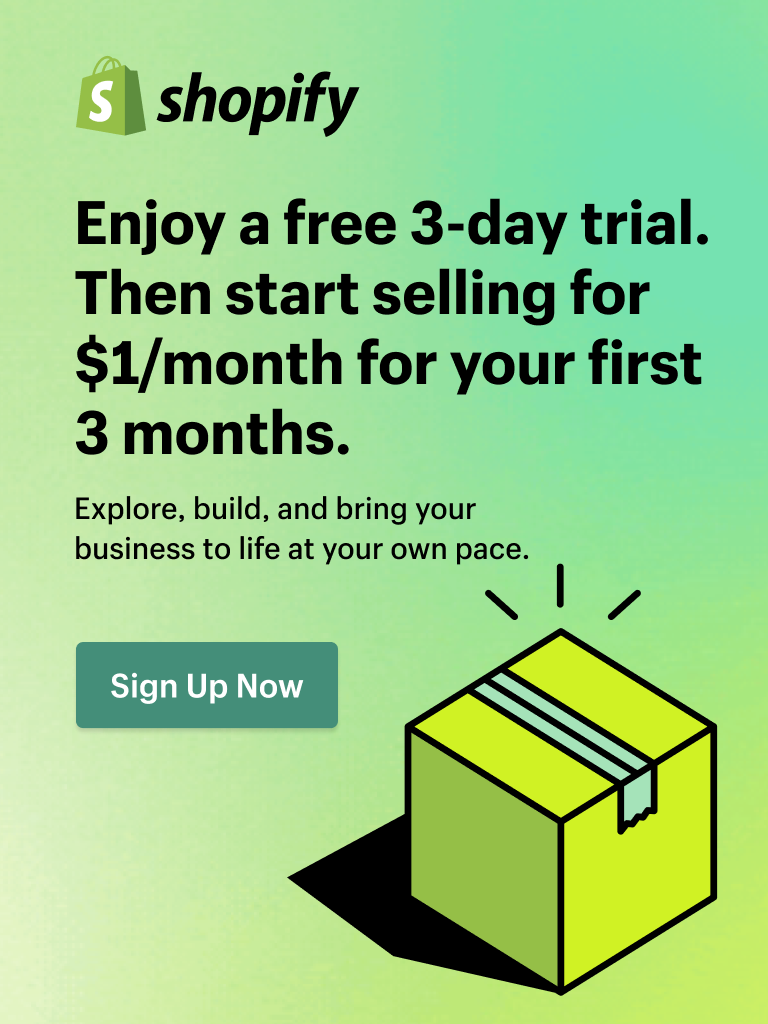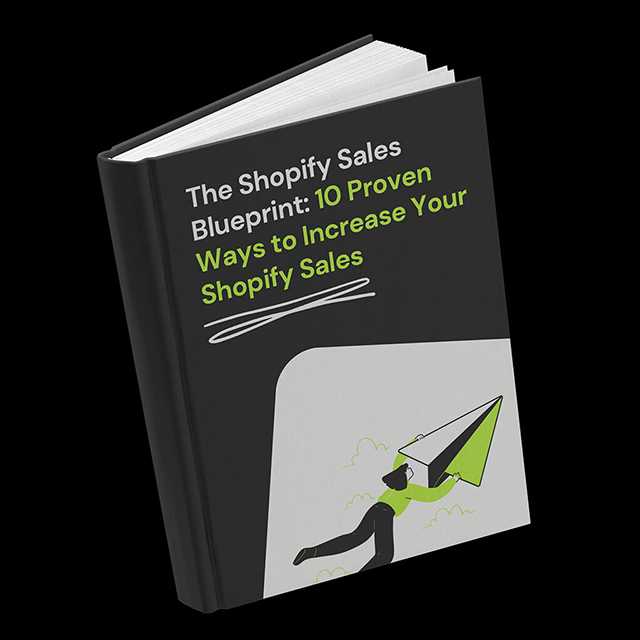These days, buyers are expecting faster and faster shipping. With 45% of customers expecting their products to be delivered in 2 days or less, it’s more important than ever to highlight your shipping options. Additionally, fast shipping increases conversions. According to research, if you’re in an apparel category, same-day delivery could increase the conversion up to five times!
Same-day delivery is an incredibly difficult task that a lot of merchants might not be able to afford to offer. But that doesn’t mean that you shouldn’t provide clear communication about your shipping possibilities and what you’re doing for the product to reach the buyer as fast as possible.
Even if right now you’re unable to provide same-day delivery, showing the exact time a buyer has left to place an order for the same-day dispatch is a proven way to create urgency and increase sales. We’re hearing that good use of same-day dispatch timer could increase sales up to 10% 😲
This is where the Shopify Essential Countdown Timer application Daily Recurring Timer functionality comes in handy. It’s perfect for promoting next-day delivery or same-day dispatch! And it is also great for any recurring daily sale you might be running.
It works with any of these timer placements: product page, top bar, and landing page. Here is how you can set it up today:
First, select the “Daily recurring timer” under the “Timer type”
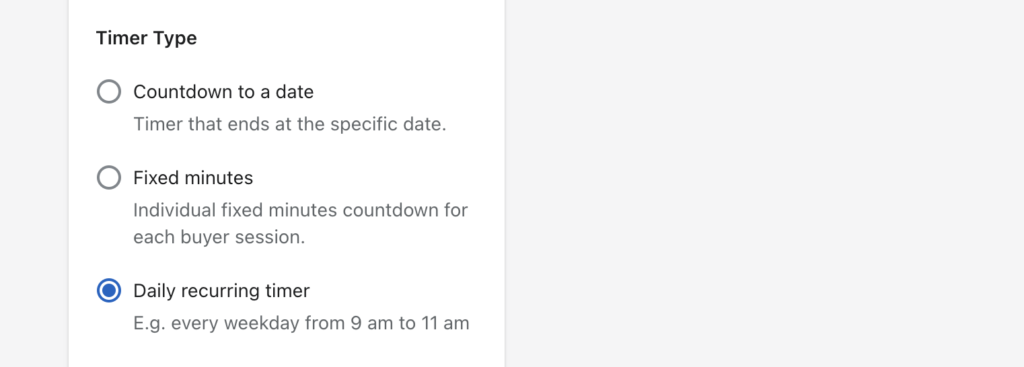
Now you can select the days you want your timer to appear on. For example, if you’re not offering the same-day dispatch on weekends, deselect Saturday and Sunday.
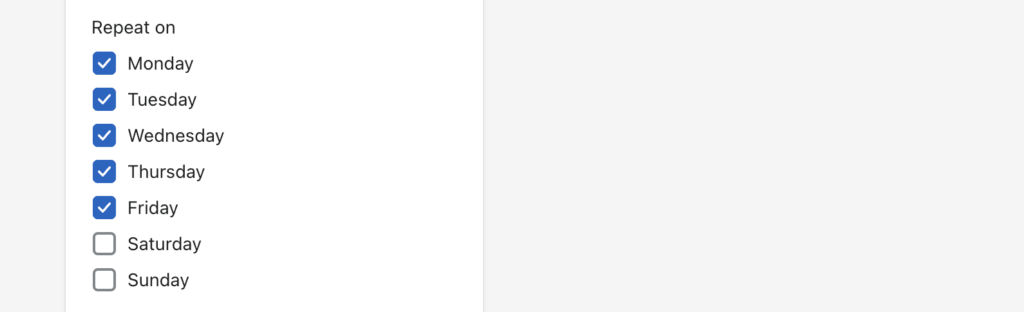
Next, you can set the daily start and end times. This will be the time frame when your countdown will appear in your store. Keep in mind that we’re using a 24-hour time format, so if you want your timer to start showing after midnight and turn off at noon (12 pm), you should set the timer to start at 00:01 and end at 12:00.
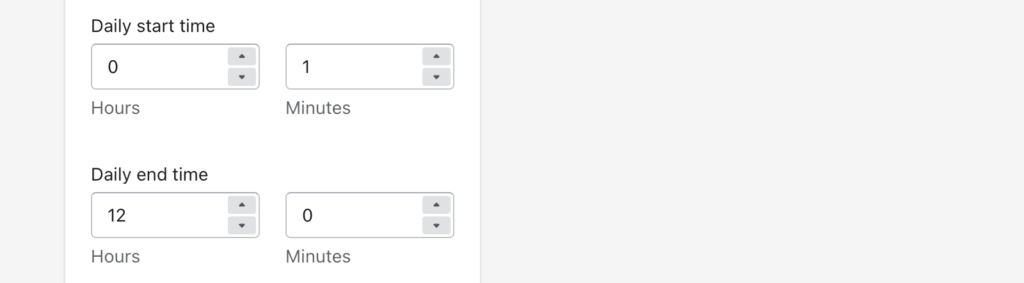
As always, you can select what happens after the timer ends. Most of the merchants choose to hide the timer, but you can also show a custom title or leave it displaying zeroes.
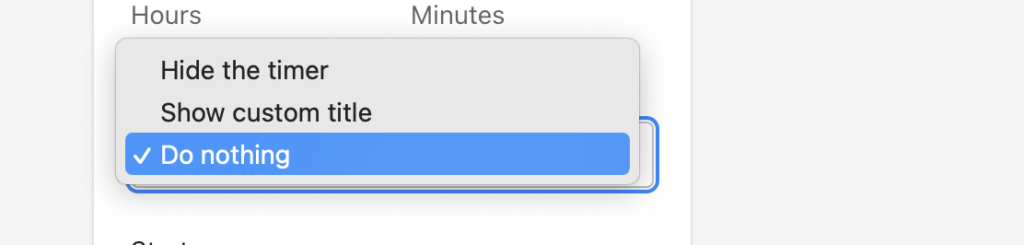
Lastly, you can schedule the timeframe for the timer to be active. Default settings are – start right away and never end. But you can set it up however you want, for example, schedule a campaign to start next week and last only 5 days.
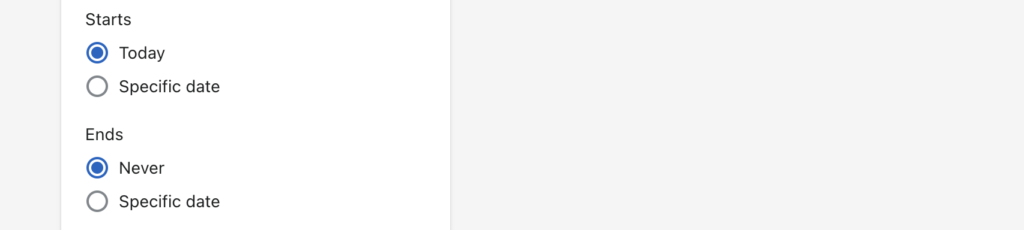
And here you go, you have a daily recurring timer that resets every workday, informing your merchants how much time they have left for the same-day dispatch.
I have no doubt that you will put the Essential Countdown Recurring timer functionality to good use!