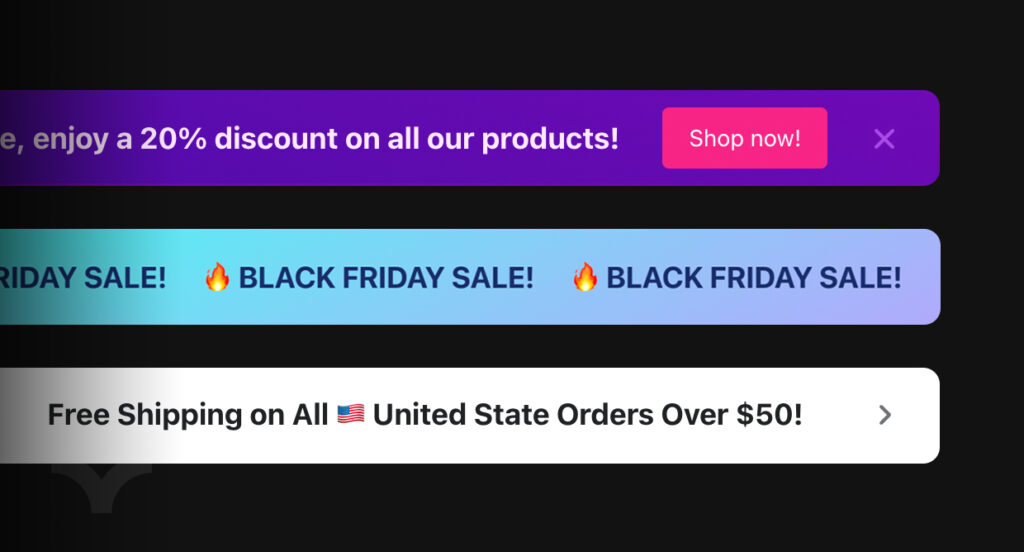
Essential Announcement Bar for Shopify
The best Shopify announcement bar app to help you promote sales with just a few clicks.

Increase sales
Shopify announcement bar is an effective way to share the latest updates, motivate customers and boost sales.
Promote discounts
Promote sales and discounts with ease. Announcement bars help to grab visitors' attention and spur them to take advantage of ongoing deals.
Satisfaction guarantee
Your satisfaction is our main priority and we are ready to do everything to help you get the most out of our Essential Announcement Bar.
Essential applications are used by brands such as:
Boost sales with Shopify announcement bar
Announcement Bar Types
Sticky Announcement Bar
Highlight important updates on your website with a friendly reminder that stays put at the top or bottom of any page.
Countdown Timer Announcement
Create a sense of urgency, encouraging faster decision-making to drive immediate action and maximize conversions.
Scrolling Announcement Bar
Create marquee style scrolling announcement bars, and keep your visitors informed in a fun and engaging way.
Free Shipping Announcement
Incentivize your shoppers by offering free shipping, a simple yet effective strategy to upsell and increase your average order value.
Animated Announcement Bar
Boost your store's aesthetic with animated announcement bars - fully customizable to match your store's style.
Rotating Announcement Bar
Keep your content fresh and captivating by cycling through multiple messages with rotating announcement bars.
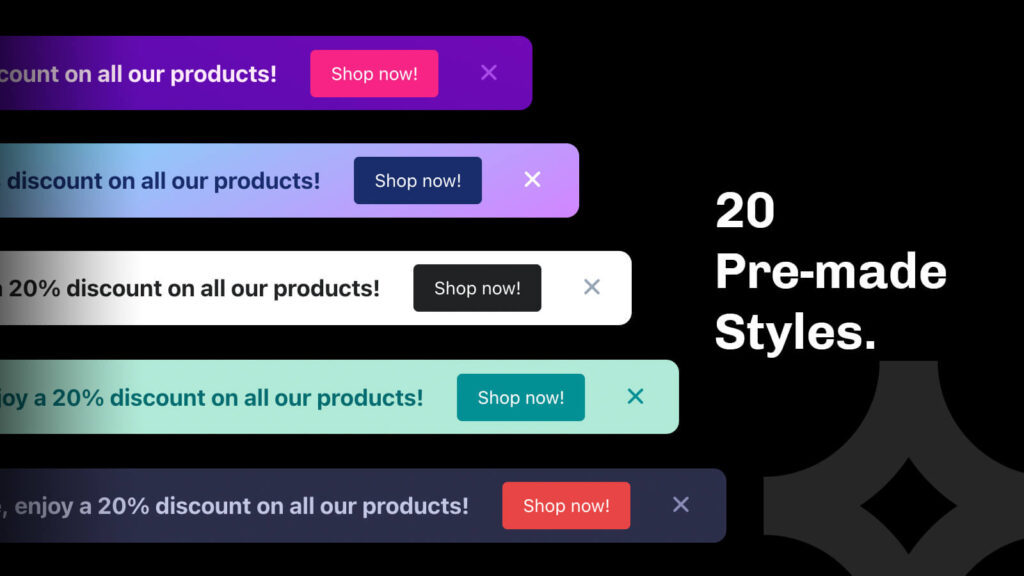
Announcement Bar Examples and Templates
Looking for inspiring announcement bar ideas? Dive into our announcement bar library, packed with top-notch website announcement bar examples and ready-to-use templates that will help you create a captivating announcement bar in no time!
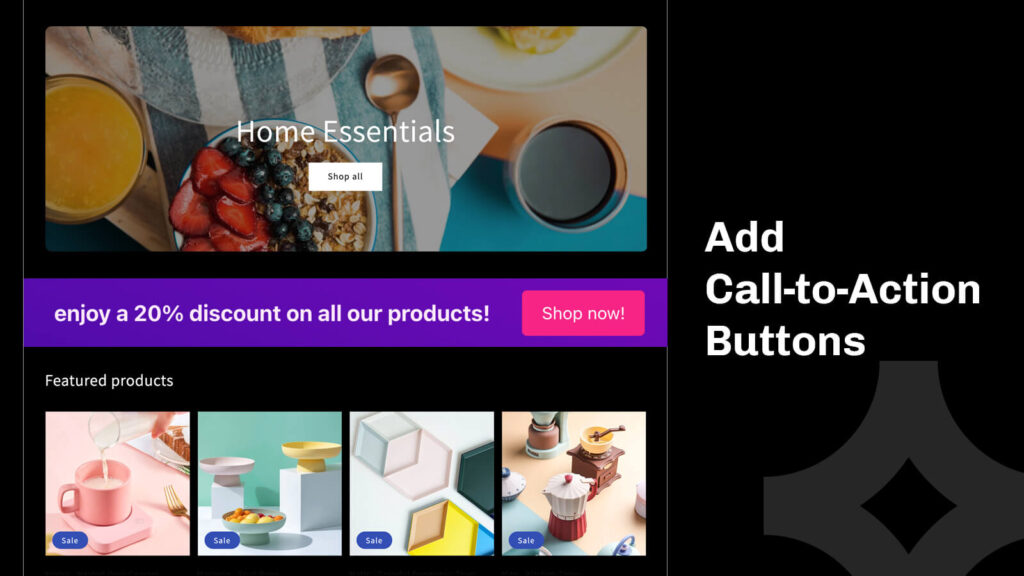
Standout Call-to-Action Buttons
Enhance your website’s announcements by effortlessly adding announcement bar call-to-actions and transforming every update into an interactive experience for your visitors.
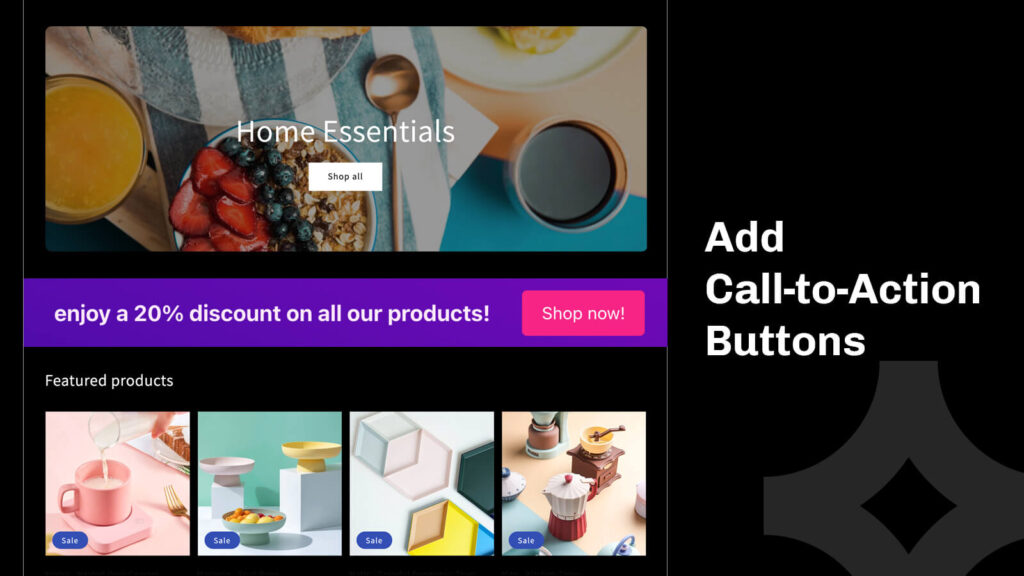
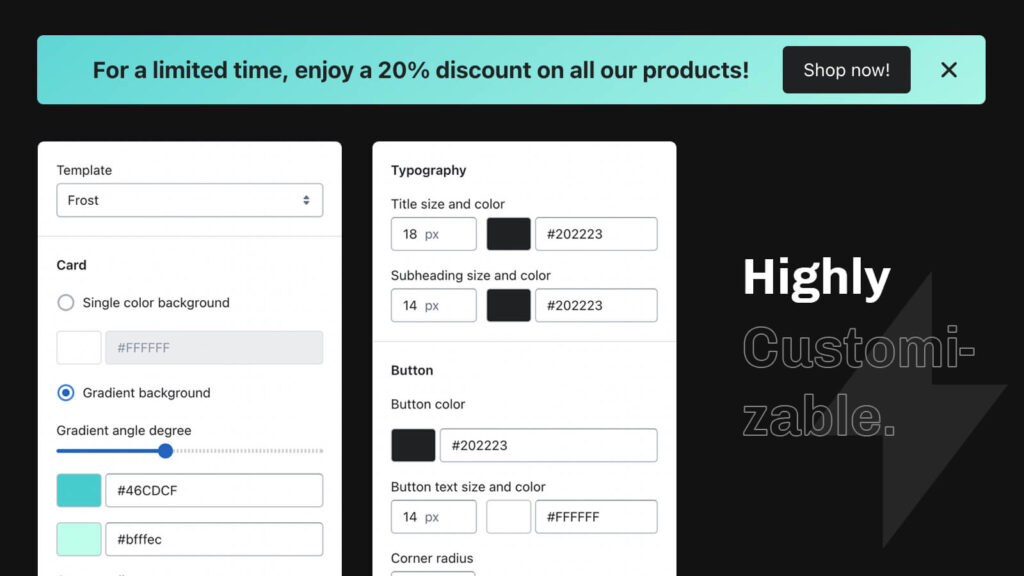
Endless Customization and Placement Opportunities
With our app, your announcement bar vision can easily come to life! Offering a wide range of customization and placement options, it elevates user experience without any disruption.
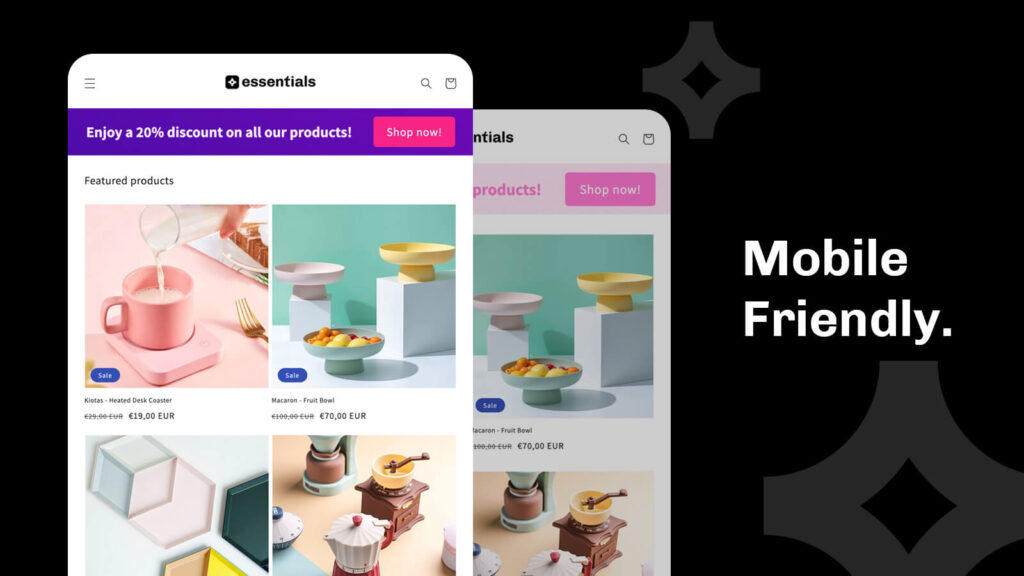
Mobile Friendliness
With the Essential Announcement Bar for Shopify, your announcement bar will look amazing on any device. Create a seamless and mobile-friendly experience that effectively engages your audience.
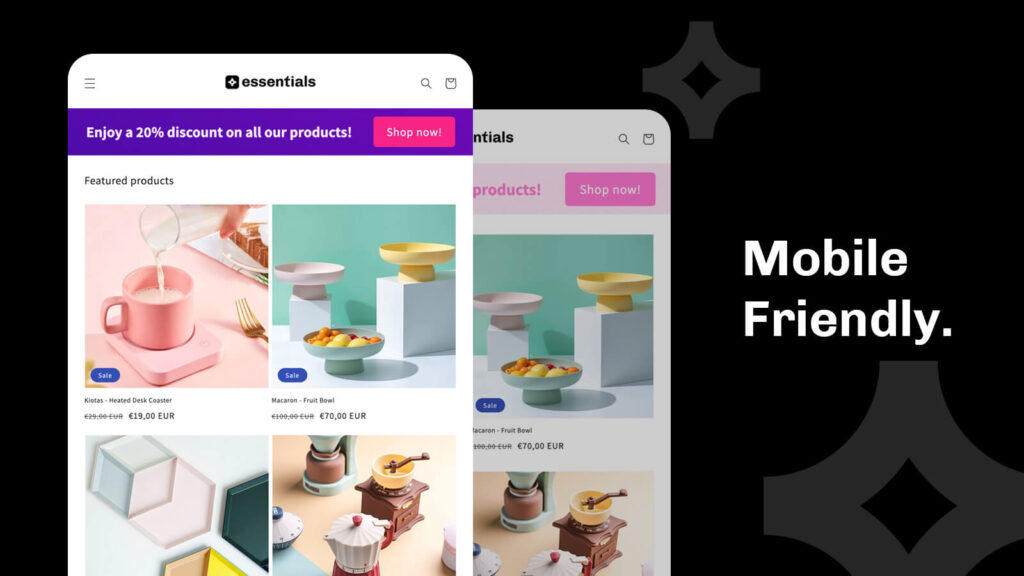
Essential Shopify Announcement Bar Reviews
5-star rating on Shopify app store
Love the Essential Shopify Announcement Bar App! Easy to use and perfect for showcasing our latest deals. Matches our store’s vibe too.
Specials Ceramics
Totally digging the Announcement Bar App! It’s perfect for sharing quick updates with our customers. While I’m excited to see any future additions, it’s already a top-notch tool for us!
Xorbin
Learn more about using Essential Shopify Announcement Bar
Don’t hesitate to contact the Support if you have any additional questions
Adding an announcement bar in Shopify is easier than you may think. First, download the free Essential Announcement Bar app from the Shopify App Store. Once installed, go to the app dashboard and choose the type of announcement bar you want to add. Create the title and impactful subheading, add your desired CTA, customize the looks and decide on the announcement bar placement. And there you have it!
Editing your Essential Announcement Bar on Shopify is a breeze! Head on over to the app dashboard – this is where the magic happens. If you want to change what your Shopify announcement bar says, the ‘content’ tab is your go-to. For tweaking announcement bar colors, fonts and the feel, pop into the ‘design’ tab. And if you’d like to move your bar to a different spot, the ‘placement’ tab is where you need to be. When you’re in, just edit away.
We promise – you can edit almost anything. But if you find something that cannot be customized, do not hesitate to reach out to our customer support. We’re always ready to help you make custom changes and get the most out of the Essential Announcement Bar.
You can easily make any changes you desire within your Essential Announcement Bar dashboard on Shopify. It’s designed to be user-friendly, so you’ll have no trouble finding your way around.
Unfortunately, you cannot edit the code using the Essential Announcement Bar plugin. One of the key features of the app is its simplicity and user-friendly design, which means you don’t need any coding experience to use it. It’s all set up to make things as easy as possible for you!
However, if your branding visuals or announcement bar idea require other important announcement bar changes, our customer support is always ready to help. Don’t hesitate to reach out, tell us your problem and we’ll do our best to find a solution for it and help you edit your announcement bar on Shopify.
You’ve got plenty of chances to make the most of the announcement bar and take your eCommerce business to the next level! Whether you’re running a sale, offering a limited-time promotion, or have a discount code to share, the announcement bar is the ideal spot to spread the word. It’s also a great place to encourage newsletter sign-ups or opt-ins, helping you grow your subscriber list. If you’re launching a new product or service, use the bar to create anticipation and excitement among your customers. Hosting an event? Let your audience know about it through an announcement bar notification. Don’t forget to add a compelling CTA to drive customer interaction. With the Essential Announcement Bar plugin and a little bit of imagination, the possibilities are endless.
Removing an announcement bar in Shopify is quite straightforward. All you have to do is go to the Essential Announcement Bar app dashboard. From there, you’ll see a list of your announcements. Just pick the one you want to remove, decide what you want to do with it and click “Delete” or “Unpublish”. And voila! Your website announcement bar is gone.
We had the same question, and it set us on a little bit of an adventure! We wanted to make it super easy for other Shopify store owners to add a timer to their announcement bar. So, we took matters into our own hands and developed another app: Essential Countdown Timer! This app is specifically designed to effortlessly integrate a timer into your Shopify store announcement bar.
Most store owners choose to place the announcement bar at the top of the page because it’s highly visible there and can quickly grab visitors’ attention. However, with our custom position feature, the sky’s the limit! You’re not restricted to the top or bottom of the page. You can place it anywhere that you believe will be the most effective for your audience. Experiment until you find the spot that works best for your store!
Adding multiple announcement bars to your Shopify store is quite simple. Once you’re in the Shopify Announcement Bar app dashboard, you have the option to create as many announcement bars as your heart desires and position them wherever you see fit on your website. But what if you want multiple announcement bars on one page? That’s where multiple rotating (or sliding) announcement bars come to the rescue. This feature allows you to add multiple announcements, which will slide one after another. It’s a great way to share abundant information in an organized and attractive way.
Yes! You can place the announcement bar on any page you desire, and not just that, you have the flexibility to position it anywhere on the page.
Creating rotating announcement bar on Shopify is now easier than ever and requires no coding skills whatsoever. All you have to do is choose the “multiple rotating announcements” option in your Essential Announcement Bar app dashboard on Shopify. From there, you can customize the content, style, and looks of your announcements to best suit your store’s needs.
